This Skin adds tons of extra data to various screens
There are 4 different options:
- Sas24.March.2.fmf - The Main Skin
- Sas24.Mar.2-hidden.fmf - The Main Skin with Hidden Attributes (requires In Game Editor)
- Sas24.Mar.2-laptop.fmf - Smaller version Optimised for Laptops
- Sas24.Mar.2-laptop-hidden.fmf - The Laptop Version with Hidden Attributes (requires In Game Editor)
+ 4 Zip packed
+ Sas24 FAQ
This skin is free to use and will always be free
If you feel like buying me a coffee so i can stay awake. it's never expected, but highly appreciated

Screen Resolution
Desktop version is optimized for 1920x1080 at 100% - 95% is preferred.
Laptop version is optimized for 1366x768 at 85% zoom
17th Mar 2024
- Fixed assists in the Team analysis view
- Changed "Match stats button" to be default, and MOD will now remove it
- Added home and away attendance to halftime screen and fulltime screen (center top midt)
- *Added Mods*
- Removes Match stats button from fixture page right side
15th Mar 2024
- Little update with stuff i forgot for the March update
- Added Loan out info to supporter page in club info
- Added "played minutes" back to the player stats panel
- *Added Mods*
- Adds Match stats on fixture page right side
1st Mar 2024
- Added DoB to agent offers on transfer deadline day
- Added side by side passing network panel to match tablet panels
- Removed the old "record" button in matches(next to instant result) as i never noticed that it was removed in the default game
- Change the circles to shirts on the bottombar tactics - Thanks to Geo28 for the idea
- Added player Stats to match tablet tabs - Thank to "Zekajlo" for the suggestion
- Combined player name and nationality on Opp instruction page
- Added promises next to recent match analysis and past meetings tab under the tactic in the tactic screen
- Asking price on contracts offer right side info panel, has been replaced by "current wage" which made more sense
- Squad page info bar has been redone. (desktop only for now)
- Adjustments has been made all over. (on the places i knew or heard needed it)
1st Feb 2024
- Nationality added to Opponent instrustions screen
- Average age in the Squad page info bar, should be more accurate now
- Fixed past meeting button text in the fixture list
- Added Home-Grown due date to player profil
- Fixed Shot-Maps home and away panels in tablet
- Added info icon next to Bookmarks header
- Added "big" kits to "club info - General" page
- Match tablet has been reverted back to what Sas24 was originaly released with.
13th Jan 2024
- Backroom staff ID - has been made into a Mod instead of being there by default (see the FAQ)- (it prevented spacebar to be used as continue)
- Corrected names of panels on the Tablet (Horizontal/Vertical)
- Added Momentum panel to left side panel
- Missing faces has returned to Inbox - Staff recommendations for players for next Team2 and U19 matches
- And Team selection advice (mail)
- And next opponent (home screen)
10th Jan 2024
- Match tablet has once again been reworked and tested and should be free of screen freezes
- i've also added Scout knowledge to Human manager profil
--Laptops--
- Staff profile, scout knowledge is now fixed.
- Added a note in the FAQ on how to make the Tablet able to move all the way to the left panel (for higher resolutioons then 1920x1080)
-- Disabled: I have disabled faces from the "Inbox - Staff recommendations for players for next Team2 and U19 matches" as it had a massive lag --
-- 4th Jan and & 5th Jan updates --
- I've removed the "update notes on these 2 dates as it was match tablet fixes and as they didnt fix anything they are useless..
-- what was added on those dates is below --
- I've added Backroom ID's in Mail title
- i've trimmed the "Player training panel" so it now fits into the smaller panels at the bottom
1st Jan 2024 update
- THE MATCH FREEZE: in 1st highlight that some ppl encountred "should" be fixed and should not happend again.!
- Adjusted text here and there
- Added stuff here and there
- Fixed color issues with quick flick buttons when looking at staff
- Added Average position - vertical panel to the match tablet
- Added Average position with and without ball to analysis tab on tablet - With Thanks and permission from Wozzie - Tato
- Personality added the right side panel contract offer (no club and have club)
- FM stag page has been corrected to not have 3 of the same datahub popup's
- City name added to club info page next to the stadium name
---Desktop only--- (sorry)
- Added Pizza Chart panel to bottom right panel in player profil (100%, 95% and 85% Zoom) versions - With Thanks and persmission from Gimn - Mustermann
- Mod to have the 4 extra panels on player profil (for high resolutions) - please read the FAQ
3rd Dec 2023 update
* Non vital update * Corrected a missing update of the Face and Front mod
1st Dec 2023 updates
- Assistant advice panel in matches has been removed as it's no longer part of the default game and was just blank
- Set pieces added to home screen next opponent tab
- Set pieces added to staff page bottom view(Coaching attributes)
- Age on Player profil and Staff profil is now able to be edited.
- Players age has now been turned green on the player profil, just like on the player popup
- In match % at the bottom bar now Live updates, Thanks for "Flut" for helping me locate the issue
- In match scoreboard has had clock and result font changed..it's not gonna be changed again
- Mail Scout Cards has been adjusted slightly, they still need a redo at some point. (not sure how it looks on laptops as i don't have one)
- Mini tactic on tactics collaps in the tactic screen is back... the "gongs" had run off with it. but i found it and got it back!
- Supporter Profil added to Club info page tab list
- Feet icons added to opposition instructions screen
- Duration has been added to the mail target/promises update page
- Match Tablet background got a colour change thanks to "DazS8"
- Staff Hidden attributes has been added to Hidden attribute version
- Mod to remove % from the player profil has been added
- Mod to be able to see the label for Moral icon in squad view has been added
6th Nov 2023 update
- Small adjustments and minor fiddeling done
- Set pieces data added to next match in the data hub
- Play contribution panel "should" be fixed so it no longer shows as a full primary colour box of the team, and not match the rest of the page
- The FM Stag Stats has been updated - based on : https://fmstag.com/statistics-what-does-good-look-like-in-fm24/
30th Oct 2023 update
- REMOVED: Pos-Stats has been removed as it was causing the lag when entering the player profil
-------------------------------------------------------------------------------------------------------
- Zip packed Skins have been added for easier use of mods - personal use
- Player profil faces/kits animations has been removed as they were causing some lag on the page
- Player profil Kits can now be changed to be seen from the front and as face only (see the SAS24 FAQ)
- The 4 extra panels for Higher resolutions has been removed as they caused problems with the panels below on higher resolutions
- Line between left Menu and Page has been moved to the border.
- I have changed the Panel Selectors ID's in the hopes the panels will start remembering things and not have alzheimers (your panels WILL be a mess 1st time now)
- Non Scouted players and trial players will now have the panels populate as normal
- In match single team passing maps(home and away panel) has been fixed so both no longer only shows the home team.
24th Oct 2023 update
- REMOVED: Transfer History page has been reverted back to default as the "old" code with bars did work properly anymore
-------------------------------------------------------------------------------------------------------
- Skins have had some minor adjustments.
- Personality added to staff popup
- Staff face has been moved abit to the right
- Dobbelt arrows reverted back to single arrows, they would not play nice 😢
21st Oct 2023 update
- Bookmarks Menu - Has been moved 1 link down, scrollbar will show once the space is used. check the FAQ on how to reduce / get more room
- Few new panels added to player profil
- Stuff has been nuked, stamped on and then put back in place (nothing has been removed)
- There is currently 1 "wip" panel
- Skin has gone from 39.9mb down to 21.45mb
Credits and Thanks
- Michaeltmurrayuk for the mods
- Bluestillidie00
- Flut
- FMEnchanced
- _Ben_
- Gimn
- BuzzR
- Drakestone
- Keysi
- A31632
- Tato
- Wkdsoul
- Tyburn
- OPZ skin
- Andromeda skin
- Cat Skin FM22
- Flut skin
- YACS skin
- TCS Skin
- Ironowl
- DazS8 - for Match Tablet colouring
- MaxPower22 and friend for lag testing
- FM Stag - FM Stag Stats
- Margs for Laptop feedback, idea's etc
Twitch links
- Jebaroo at https://www.twitch.tv/Jebaroo - for deep match freeze testing.
- Ecxoes at https://www.twitch.tv/ecxoes
- Dreamtrip at https://www.twitch.tv/dreamtrip
- Conriddle at https://www.twitch.tv/conriddle
- Secondyellowcard at https://www.twitch.tv/secondyellowcard
- Davidnyholm at https://www.twitch.tv/davidnyholm
Comments
You'll need to Login to comment






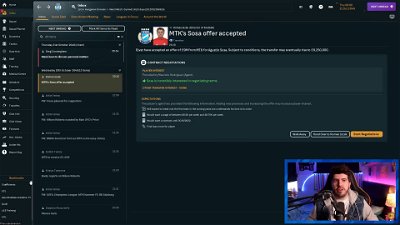
phild
The bookmarks have suddenly stopped working for me? Can make bookmarks but clicking on them does nothing.
sasmaz
If you only have 1 link, you can click it one time and then you have to click continue for it to work again
If you have 2 or more, you can swap between them as many times as you like
kabir89
Hi. I have another question. I cant seem to get the background selector to work. I followed the steps but the selector doesnt appear in the game.
calvg
I found a way but I also lost some functionality
inside panels folder of the skin there is comps folder that can be removed (deleted)
but this on its own leaves the clock default text colour invisible
so I had to also remove Match title bar.xml from the panels folder
but doing so you seem to lose the ability to skip replays for some reason or might just be me.
sasmaz
the background selector is the monitor just below the continue button, so it's always there
calvg
Has anyone seen staff attribute changes in this skin I'm worried it might be hidden/not included as its a new feature this year? @sasmaz
kabir89
Yes, the monitor button is there. But there are no backgrounds to select. All I see is background opacity.
sasmaz
It's a game issue that some ppl can see the attributes for staff. There is a thread about it in the bug tracker
as you can see here, the skin shows them perfectly,
https://gyazo.com/7f67952258db60eb7587eebe2fe263b4
if you can't see them, i would suggest adding to the report in the “other issues” bug tracker
sasmaz
have you added the folder backgrounds to the graphics folder ?
have you added pictures numbered 1 to 9 to the backgrounds folder
have you added the config file to the backgrounds folder ?
untick “used caching to decrease faster loading” and cleared the cache and reloaded the skin?
FM Bard
Played with the skin for 3 seasons on a beta, no issues. Started a new save with the latest version of the game and can't get past a single match. Anyone seen this screen or had this issue? The game is still running but the screen is locked (stuck) at the tooltip. The “Next” button or the “Exit” button should be active. Switched to Tato to test it and it works. I suspect once you are past this you're ok as I think its a one off screen.
sasmaz
it's the tutorial screen, you can click the little “door” under the “next” button. there has been game issue with this tutorial in particular
STRIKER190483
That's not the issue, the issue I can only see the blue outlines at the top of the buttons.
sasmaz
it's made like this as i havnt given the page more room. it's just to show that “here is ment to be data hub stuff" when it's unlocked.
so it's works as intended.
STRIKER190483
Okay I just assumed all stuff was supposed to fit correctly
sasmaz
Well i can see your point 🙂
But the screen you see is the exact same as if you clicked into the data hub - so it's more for view instead of messing around with a custom message 🙂
FM Bard
Yes, the door was also inactive. Just changed skin to get past it then switched back. Cheers
kabir89
Yes, I have done all of this. But it hasnt showed up.
sasmaz
Sorry, but you must have done something wrong, as it works for others and myself
Pio Liq
silly question maybe, but im rather confused, so thought why not ask.
I dl'd the SAS24 sink from here and after unzipping it, it had many sub folders, i also dl'd the same sas24 sink from fmsout and that was just a single .fmf file. why are they the same sink but different?
kabir89
My backgrounds folder looks like this.
sekky_gr
I would like to change the blue gradation of the touchline tablet to a darker color. Is there any way to do this? It can be the same color as the other frames.
kabir89
Thanks for the effort. I did this but the score panels dissapeared entirely from the match
JonFiddich
Hey @sasmaz, I noticed that your skin removes the matchday experience details for licensed competitions like UCL, Carabao Cup, etc.
I'm referring to the VAR panel, goalscorer panel, lineup animations, and scoreboard. May I know which files I should be looking at to remove so that I can get back the matchday experience for the competitions?
sasmaz
the backgrounds folder is inside the graphics folder ?
is the config file the one from the folder in the download folder ? (mediafire)
sasmaz
The tablet is the default tablet from the touch version, so change / edit it, you'll have to extraec the graphics from the default game and then edit ir as it's all in one border and background
sasmaz
It's more defficilt then just. So i would have to direct you to the SI Skinning forum as this is not the place for code help in that size
JonFiddich
Alright sure. Thanks! I’ll post my question there
sekky_gr
Thank you for your reply. Your skin is very practical and beautiful. If possible, could you please tell me the location of the default data and where I should edit ? By the way, I’m using the Game Pass version this year, is this possible? Do I need special software? I apologize for my poor Japanese English.
sasmaz
You need the Resource archiver and from what i know it's not available on game pass but only from steam tools(free)
This is the location
sitoolkit\skins\fm-widgets\graphics\boxes\custom\match\touchline tablet
arturss1
I think the skin is really great, but I have two issues
I wonder if it is possible to insert a place for the city photo in the club information?
Third thing, how to set the default opacity to 80%?
It annoys me that every time I start the game I have to do it manually.
Thanks!