URAN Ultra Realistic Newgan Faces Megapack
Newgans (also known as Regens) are players the game generates as you play, the fake players that join your youth team. Download this Ultra Realistic Regen Player Faces Megapack to give these players super realistic faces in Football Manager instead of the awful player faces the game generates by default.
This pack is known as URAN which stands for “Ultra Realistic Allocated Nationally”. When combined with FM.Z Tool AI faces will accurately be linked with your newgens based on both ethnicity and nationality for the most realistic experience possible.
With this megapack new young players that the game generators will have realistic photographs of players faces. Thanks to the FM.zweierkette Community
- 55,244
- 2024.01 - Released on 09 Sep 2024

Installation Instructions
Follow these steps to install realistic newgen/regen faces in football manager.
This guide is the latest version and supersedes the original NewGan Manager Guide. Use that guide if you've previously used the NewGan Manager and are continuing an existing save with old configs. In all our other instances use this new guide.
Step 1) Extract the Zip
Once you've downloaded the Newfan Faces Megapack you should have a .zip file somewhere on your computer called something like “newgan_faces.zip” (the name may change to include a version number in the future that's fine).
You'll need to extract this file which is very easy to do:
Apple: Unzip Newgan Faces Megapack on Mac
To unzip the Newgan Faces Megapack on a Mac you can simply double click it.
Windows: Unzip Newgan Faces Megapack on Windows
To unzip the Newgan Faces Megapack on Windows simply right click and click “Extract All”
Step 2) Move the folder
Once you've extracted the zip file you should have a folder called “players” you will need to move this to a special location where all your Football Manager Add Ons are stored.
Apple: Where to put the Newgan Faces Megapack on Mac
You will need to copy the folder to this location:
/Application Support/Sports Interactive/Football Manager 2024/graphics
You may find it difficult to find this exact location, to make it easier, use the following instructions:
a) Open Finder
b) Click “Go” from the menubar and select “Go to Folder” (alternatively press Shift+CMD+G)
c) Copy in the following: ~/Library/Application Support/Sports Interactive/
d) Open the “Football Manager 2024” folder
e) Open the “graphics” folder (or created it if it doesn't exist)
f) Move the “players” folder into this folder and rename it something more useful like ”AI Newgen Faces"
Windows: Where to put the Newgan Faces Megapack on Windows
Simply move the “players” folder to the following location and rename it something more useful like ”AI Newgen Faces"
Documents/Sports Interactive/Football Manager 2024/graphics
If you don't have a “graphics” folder simply create it 🙂
Step 3) Download and Install FM.Z Tools
Visit this page to download FM.Z Tools. There is a version for both Windows and Mac.
When you download it you will be greeted by a .zip file. Follow the same steps as in Step (1) to unzip this file.
Windows Installation
When you download it you will be greeted by a .zip file. Follow the same steps as in Step (1) to unzip this file.
You should see a structure like this
- filters
- is newgen search filter.fmf
- views
- SCRIPT FACES player search.fmf
- SCRIPT FACES shortlist.fmf
- SCRIPT FACES squad.fmf
- SCRIPT FACES staff.fmf
- dist
- FMZ Tools v1.0.msi
Double click on the following file FMZ Tools v1.0 Installer Windows/dist/NewGAN-Manager.msi This will then install the program on your computer.
Then copy the “views” and “filters” folders to the following location:
Documents/Sports Interactive/Football Manager 2024/filters
Documents/Sports Interactive/Football Manager 2024/views
Mac Installation
When you download it you will be greeted by a .zip file. Follow the same steps as in Step (1) to unzip this file.
Double click on the file called FMZ Tools v1.0 Installer Mac.dmg

Drag the “FMZ Tools.app” icon onto the “Applications” icon.
Then drag the “views” and “filters” folders to the following location:
Application Support/Sports Interactive/Football Manager 2024/filters
Application Support/Sports Interactive/Football Manager 2024/views
Step 4) Open the FM.Z Tools
Open the FM.Z Tools application as you would any other program on your computer.
You may receive an error on Mac
“FM.Z Tools.app”cannot be opened because the developer cannot be verified.”
To get around this simply go to Library > Applications find FM.Z Tools and click Right Click > Open and then select “Open”
When you open the tool you will see something like this:
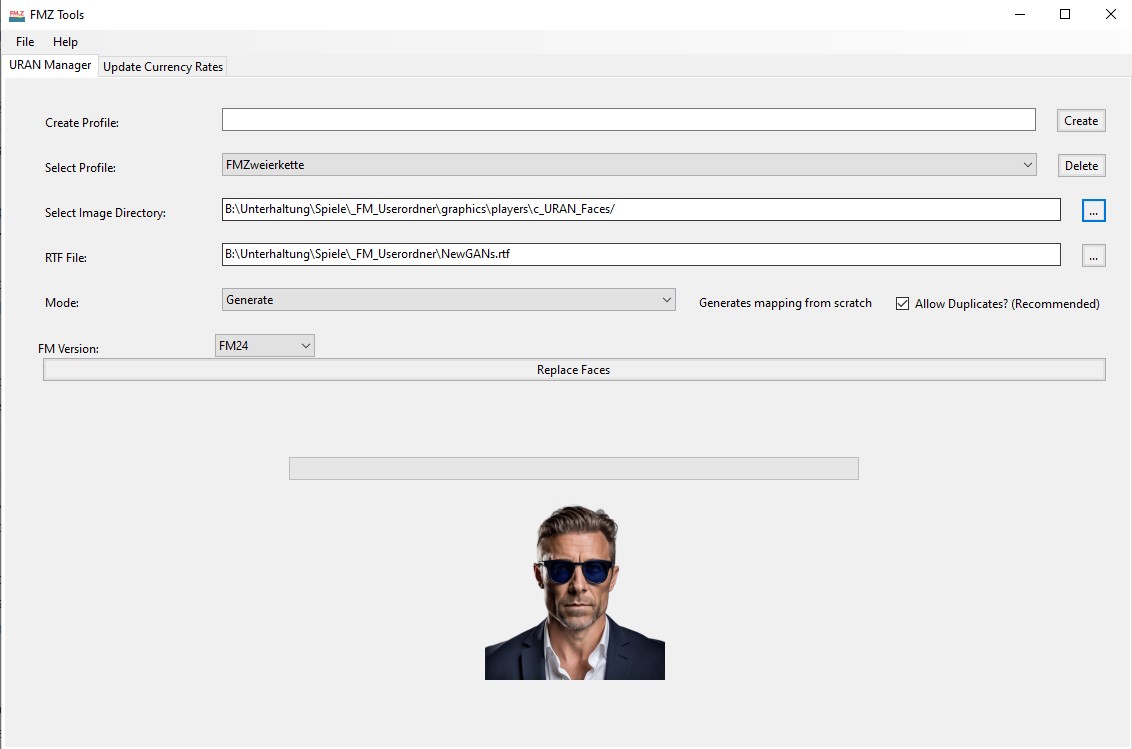
Step 5) Generating an RTF File in Football Manager
Now follow these instructions very carefully:
- Now open Football Manager and load your saved game.
- Click the FM Icon > Add New Manager and add a new manager
- (The reason for this is because your manager can be limited by your clubs scouting network, unemployed managers can view all players)

- Now playing as the new manager click “Shortlist” on the left
- Then click “New Search” in the top right (It may also say “Edit Search”)
- Now in the bottom left click the ⚙️ settings cog icon > Manager Filters

- Click “import” in the top right
- Now you should see a file called “is newgen search filter” select it and then click “load” in the bottom right
- If you don't see “is newgen search filter” then you've put the “filters” folder in the wrong place in the last step
- Now back on the screen we just were click ⚙️ again and now “is newgen seach filter”

- A new filer will now popup that looks like this:

- Now make sure the search isn't excluding your own players by clicking “Exclude” and making sure “Own Players” is unchecked.

- Click “Ok” to search and you will see some search results.
- Warning: If you have too many results e.g. 10,000 + you may find the next few steps to be very slow or crash you can use other filters like age to make the number of results smaller.
- Now click the dropdown button that lets you customise the view (you may also be more familiar with right clicking the table headings)
- Then click on Custom > Import View

- You should see the views from the views folder that you moved in the last step. If you don't you did something wrong there.

- Now click “SCRIPT FACES player search” and then click “Load”
- Now the player search results will look a little weird. That's fine, it's actually meant to look like that, ignore it.

- Now click on one of the players in the list and click Ctrl + A (windows) or Cmd + A (mac) it may hang for a minute or two if you have thousands of players. DO NOT get impatient and click anywhere else on the page, just wait for it.
- Now click the “FM” Icon and “Print Screen”

- Then make sure that “Text File” is selected

- Click okay and give your file a name such as newganfaces.
- Now remember the place we've been to twice already where we put the faces and the views and filters folders. Go there again and you should see a file called “newganfaces.rtf” or whatever you called it.
Mac: Application Support/Sports Interactive/Football Manager 20XX/newganfaces.rtf
Windows: Documents/Sports Interactive/Football Manager 20XX/newganfaces.rtf
Step 7) Using the FM.Z Tool
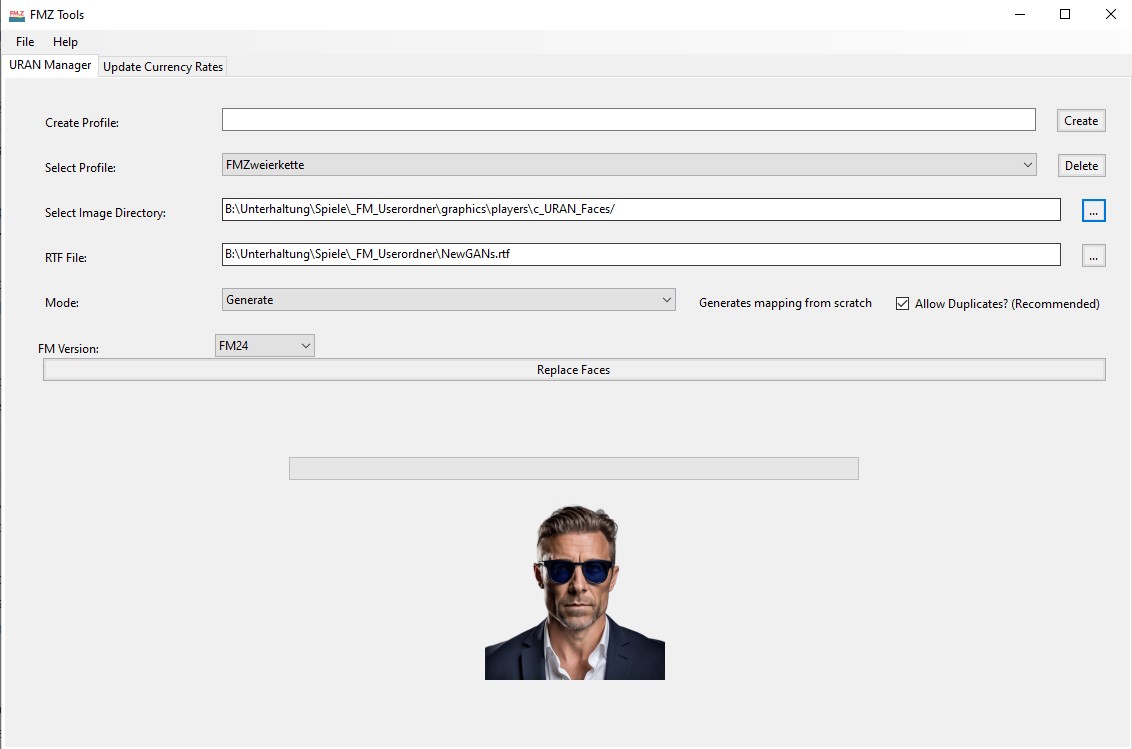
- Where it says “Create Profile” give it a name, something that relates to your save. Then click “Create” then where it says “Select Profile” click the dropdown to select the recently created profile.
- Where it says “Select Image” browse to the folder where we put the newgan faces e.g.
Mac: Application Support/Sports Interactive/Football Manager 20XX/Newgan Faces Megapack/
Windows: Documents/Sports Interactive/Football Manager 20XX/Newgan Faces Megapack/
- Where it says “RTF File” browse to where we saved the RTF file.
Mac: Application Support/Sports Interactive/Football Manager 20XX/newganfaces.rtf
Windows: Documents/Sports Interactive/Football Manager 20XX/newganfaces.rtf
- If you're doing this for the first time make sure that “Mode” is set to “Generate” if not you may want to consider using “Preserve” instead to keep the faces you've set previously.
- Now click “Replace Faces”
- You will see some loading animation and a success message.
- If you want to confirm that it worked. Check for a config.xml in the location you just selected for “Select Image”
Mac: Application Support/Sports Interactive/Football Manager 20XX/Newgan Faces Megapack/
Windows: Documents/Sports Interactive/Football Manager 20XX/Newgan Faces Megapack/
Step 8) Reset your FM Graphics Cache
Now you'll need to reset your Football Manager Graphics Cache to make sure it picks up the new files.
Simply follow these instructions:
a) Open Football Manager
b) Click Preferences on the start screen (or if you're already in a game FM Logo > Preferences)
c) Click the “Advanced” tab
d) On the right hand side select “interface”
e) Scroll down the Skin Heading
f) Uncheck “Use caching to decrease page loading times”
g) Tick “Reload skin when confirming changes to preferences”

h) Click “Reload Skin”

And now all the faces should be appearing for your newgens
You should go back into the preferences and follow the same steps but this time tick “Use caching to decrease page loading times”, this will help with the long term performance of the game, but needed to be unticked to install these graphics.
Frequently Asked Questions
You will have to reload the skin as per the installation instructions each time as well.
You'll need to Login to comment
Pixota
I ticked the “Allow Duplicates” each time I replaced faces if that's what you mean
Evil-Muffin7
To my knowledge the app is generating a total of around 44,480 Regan faces without issue.
Nops
Hello, have you find a solution different than doing it manually ? Like generate an rtf for the staff and then choosing your newgans staff folder image and then generate a specific config.xlm for these people ? Thanks !
Reuben Gook
Hi how are people adding the Staff faces, I have tried using the NewGan manager and doing it manually but not sure if I am making a mistake somewhere along the Line?
hakkaboy
Hi, I didnt manage to get it to work.
Tried Priseks Video but still cant get it too work
Bill Houdini
I have the Newgan 1.4.0 version and FM24. I've done the process a dozen times, but suddenly it stopped working. The generated config file is empty. I even uninstalled Newgan and did everything from the beginning, did not work. Any ideas about what to try? This what the config files contains:
<record>
<!-- resource manager options -->
<!-- dont preload anything in this folder -->
<boolean id="preload" value="false"/>
<!-- turn off auto mapping -->
<boolean id="amap" value="false"/>
<!-- logo mappings -->
<!-- the following XML maps pictures inside this folder into other positions in the resource system, which allows this folder to be dropped into any place in the graphics folder and still have the game pick up the graphics files from the correct places -->
<list id="maps"> </list>
</record>
In the log file, I found out that the app is not mapping properly all of a sudden. I am posting an example below:
2024-02-14 12:29:41,632 | NewGAN App: Mapping for is missing. Skipping player 2002130038
DDDAG92
Where is the config file?
Joherca
faces from realistic staff pack are too big. How can I solve it?
giggsxbr
I think it has something to do with the skin, not the graphic.
Samowski
i dont know why but ctrl + a stopped working for me in FM24… Does is there any other method to mark all players?
les_zl
Can someone please help me?
FM24, Newgan 1.4.0 version, Windows PC
I did this process every season in same save game, everything worked great. Now I`m in year 2037 and about 2032 it just stopped working. I do every step exactly the same as before, didn't change any settings or folders. In RTF file have total around 56k newgens.
In Newgan Manager after pressing “replace faces” it says “Parsing RTF” for hours and days and nothing changes.
Noizy1950
Hay i have one question . Can you add Yugoslavia in YugoGreek as nation . Becouse we use editor data yugoslavia as competition and nation . When i put this in my save all are changed only yugoslavian arent . or maybe i can change one balcan nation as jugoslavija
stephen kusbish
hi there i have tried to use the staff new gan face pack but when i create my profile and carry out the samer process for the staff the new gan manager does not produce a config file for the staff new gan faces, i have used the staff search in the game using the newgan preset io have then created the text file, i have then created another profile just like myt player newgan file and even though i can produce a new config file for the player faces, it does not work for the staff. anby help advice would be helpful
Bennyy
Problem solved.
yams
Deleted. Problem solved.
Carsie
How do you add the AI staff graphics?
chokosc
So, I tried generating faces for my save but the config file just comes up empty. Unfortunatly deleted the faces that I already put in but I can't even generate a new config file. Did everything like before but nothing. Attached the rtf and config.
LBOW6
Do I need to action this every time I start a new save or for the official update?
Romar Hollins
I really think that these facepacks have thoroughly enhanced the immersive and imaginative aspects of the game. However, it would be great if there were more diversity with black players. Black people come in all shades and that should be reflected inthe packs to make the experience more realistic.
BrianCloughALegend
So i have just started a new game,how long do i have to wait to use it,is it as soon as i see some regens or can i use this straight away?thanx
Bennyy
First time using the facepack everything worked perfect from the start. Now in game it's march and new players have been added by FM. I did every step again. So I selected all the newgen players by using the filter and imported ‘player search’ in the list of all these newgans. Then I made an printscreen, set it all right in the NewGan manager, selected ‘preserve’ because I want to keep already made faces. After running the NewGan manager and went back to FM I reloaded the skin and it's like nothing has happened at all.
Can someone help me out?
Parker26
is this compatible with fm23?
bammst
Can not use this to the replace staff face either, anyone has any idea?
Chaz9W
Does this work on the older FM games (FM20 for example)?
Zefph
I can't see why it wouldn't work on older versions.
mcmurphy100
As mentioned before the Staff-Facepack doesn't work with newGAN Manager. :-(
After generating and loading the RTF File and pointing to Pack Images the "Replace Faces" Button doesn't generate a config.xml
The Reason for this is that there's no folder structure in the Facepack for the ethnies and countries and the name-scheme for the files also doesn't consider the newGAN rules with country codes etc. The file names are just Staff1-Staff1190.
On their website fm.zweierkette.de they also mention that you have to assign the staff faces manually. :-(
That's a Pity - hopefully it will be compatible for newGAN Manager one day, because the Staff Images are really great, with lots of female staff faces and also many elderly ones for men and women and of course different ethnies.
Taking a Player Face-Pack for this is no option. I don't like to have lots of very young player faces for the staff newgens, that's not realistic.
The how-to-Tutorial here for the Staff-Facepack is misleading because it's the same as for the Player-Facepack, not considering that it's not newGAN compatible at the moment.
Ninja777
I don't think the newest version works on older games, because they (SI) have changed the newgans ID to include an R. But if you wanted the program to work, you'd have to find an older version of the NewGan (I think 1.3.1 or something like that)
JimmysTheBestCop
So I made a semi automatic solution to have Staff members get a face. It does not compensate race, ethnicity, nationality, hair, or gender into the equation. I just export ALL STAFF uid and name to RTF basically like newgan but with only 2 columns. I then created an Excel sheet to automate the process of assigning a random Staff Pic to the UID of newgen staff.
I first had to use a bulk rename utility to set all of the pics to Numbers. I then decided to manually delete all Female staff pics since newgen female staff does not happen often enough and there is no way to suck out gender from FM that I know of. So the pack started with like 1160 pictures and ended up with 985 pics.
The excel file basically generates the bulk of the config.xml file. I could have further automated it but I just copy and paste from excel to the config.xml.
I am perfectly fine with losing nationality sorting because the newgen staff pics are piss poor and have gone down in quality each version.
If anyone wants anything I used to do my staff I can upload or help you recreate. Works great for me.
mcmurphy100
Thank you for your support and efforts! :-)
The Auto-Mapping works well after I've renamed the entries from /2002 to “/r-2002”.
I replaced the first 1000 entries with images from the Staff-Facepack and assign a few manually for my own team.
davidnicholson
Can’t get the staff newgen pack working but from what I read theirs not fix for it other than doing it manually which isn’t worth it?