Data Update Poll!
Hello, there is currently an important debate going on regarding how to manage the FM24 Data Update going forward, particularly in the case of modifying the ages and contract dates by 1 year. Please can you vote in the poll and join in the discussion.
Subscribe to this thread (by following these steps) so you get notifications whenever a new version is released.
If you are playing an FM23 save in FM24, then this fix needs to be also installed in the below folders:
If you have any issues, first read the FAQ.
This file will need to be re-applied if/when official patches/updates are released to ensure full compatibility. This is due to the fact that some files which are removed when installing this file are automatically re-installed by Steam when official patches come out.
Some of these changes, ESPECIALLY THE CLUB NAMES, do NOT apply in existing save-games. There's a workaround for that in the first post.
The sortitoutsi real names fix changes the instances of fake names in Football Manager 2024 to the proper, real life names for awards, cities, stadiums and competitions, in cases where the actual name is not licensed, such as Premier League displaying instead of Premier Division. It will also fix the fact that the German National team doesn't call up real players. These fixes are all fully save-game compatible.
The following are not included in the beta version of this file. There is also a club name changes file, which changes the names of clubs in a way which ensures that any nicknames entered in the default database are retained. This file includes the proper names for Brazilian, German, Spanish, Portuguese, Italian (including Napoli) and French clubs, as well as Manchester Utd, to circumvent licensing restrictions. It also adds real-life media and journalists, encompassing most major footballing nations and continents. Brazilian clubs' text colours are also changed through an editor data file. Another editor data file creates the Ajax non-playing staff missing from the database due to licensing restrictions. Finally, it includes a small file which corrects the 3-Letter competition names to correspond with any changes made in the lnc files. For all the files in this paragraph to work, however, you will need to start a new game.
Follow the below instructions to install this version of this file
STEP 1.
If you are playing an FM23 save in FM24, then this fix needs to be also installed in the folders in the below image IN ADDITION TO THOSE INDICATED BELOW the image:
OPEN
Program Files (x86)\Steam\SteamApps\common\Football Manager 2024\data\database\db\2400
DELETE only the dbc , edt and lnc folders
OPEN
Program Files (x86)\Steam\SteamApps\common\Football Manager 2024\data\database\db\2430
DELETE only the dbc , edt and lnc folders
Notes: \Program Files (x86)\ could be \Program Files\ depending on your set up.
Equivalent folders for PC players on Gamepass
PC players on Gamepass
I am led to understand that mods are enabled by default this year, so nothing needs to be done other than the below
OPEN
Xboxgames\Football Manager 2024\data\database\db\2400
DELETE only the dbc , edt and lnc folders
OPEN
Xboxgames\Football Manager 2024\data\database\db\2430
DELETE only the dbc , edt and lnc folders
Equivalent folders for PC players on Epic Games
Epic Games Installation
OPEN
Program Files (x86)\Epic Games\FootballManager2024\data\database\db\2400
DELETE only the dbc , edt and lnc folders
OPEN
Program Files (x86)\Epic Games\FootballManager2024\data\database\db\2440
DELETE only the dbc , edt and lnc folders
Notes: \Program Files (x86)\ could be \Program Files\ depending on your set up.
Equivalent folders for Mac users
Mac installation
OPEN
/ Users / username / Library / Application Support / Steam / steamapps / common / Football Manager 2024 / data / database / db / 2400
DELETE only the dbc , edt and lnc folders
OPEN
/ Users / username / Library / Application Support / Steam / steamapps / common / Football Manager 2024 / data / database / db / 2440
DELETE only the dbc , edt and lnc folders
The easiest way to get to these folders is by going to Finder > Go > Go to Folder and copy and paste these exact paths and you will be taken to the right places ~/Library/Application Support/Steam/steamapps/common/Football Manager 2024/data/database/db/2400/
Alternatively you can get to the Library folder by simply selecting Go from the top bar and holding "alt" key - The Library folder suddenly appears on the drop down menu
For Mac Lion users, the Library folder will be hidden. Use this link to find out how to show it.
For those struggling to find the Steam and Steam Apps folder etc using Mac with the new OS High Sierra, this link below shows how you can unhide your Library folder which will then let you find the other folders.
Equivalent folders for Mac players on Epic Games
Epic Games Installation
OPEN
MAC HD > Users> Shared > Epic Games > Football Manager 2024 > data > database > db > 2400
DELETE only the dbc , edt and lnc folders
OPEN
MAC HD > Users> Shared > Epic Games > Football Mnaager 2024 > data > database > db > 2440
DELETE only the dbc , edt and lnc folders
The easiest way to get to these folders is by going to Finder, scroll up to Locations and navigate to this section.
Equivalent folders for Xbox players on Gamepass
Xbox on Gamepass installation
OPEN
navigate to drive it was installed in (C: or D🙂
Xboxgames>Football manager 2024>content>data>database>db>2400
OPEN
navigate to drive it was installed in (C: or D🙂
Xboxgames>Football manager 2024>content>data>database>db>2430
DELETE only the dbc , edt and lnc folders
If you can't find where your Xboxgames folder is, you can find it by clicking on “More actions” button (three dots that appears when you move your mouse cursor over Football Manager 2024 on Xbox app), then “Manage” → “Files” tab → “Browse…” button.
Equivalent folders for FM TOUCH 24 on Mac users
FM TOUCH 24 Mac Os installation
OPEN
/ Applications / fm.app / Contents / Resources / data / database / db / 2400
DELETE only the dbc , edt and lnc folders
OPEN
/ Applications / fm.app / Contents / Resources / data / database / db / 2430
DELETE only the dbc , edt and lnc folders
Equivalent folders for Steam Deck users
Steam Deck installation
if game is store on external micro SD card
OPEN
devices / rootfs / run / media / mmcblk0p1 / steamapps / common / Football Manager 2024 / data / database / db / 2400
DELETE only the dbc , edt and lnc folders
OPEN
devices / rootfs / run / media / mmcblk0p1 / steamapps / common / Football Manager 2024 / data / database / db / 2430
DELETE only the dbc , edt and lnc folders
if game is stored on internal storage
OPEN
devices / home / deck / .local / share / Steam / steamapps / compatdata / 2252570 / pfx / drive_c / users / steamuser / My Documents / Sports Interactive / Football Manager 2024 / editor data
DELETE only the dbc , edt and lnc folders
OPEN
devices / home / deck / .local / share / Steam / steamapps / compatdata / 2252570 / pfx / drive_c / users / steamuser / My Documents / Sports Interactive / Football Manager 2024 / editor data
DELETE only the dbc , edt and lnc folders
STEP 2:
COPY the dbc, edt and lnc folders from the downloaded pack
STEP 3:
PASTE them into each of your respective folders mentioned in step 1.
These are what the respective folder structures should look like in the 2430 folder:
dbc:
dbc/permanent:
edt/permanent:
lnc:
STEP 4:
COPY the 9 files located in the EDITOR DATA FILES folder in the downloaded pack
STEP 5
PASTE to \Documents\Sports Interactive\Football Manager 2024\editor data
This is also the same folder to be used for Gamepass.
Equivalent folder for Mac
Users/YOUR Mac USERNAME/Library/Application Support/Sports Interactive
By default this folder is hidden, so to access you need to do as follows:
Open Finder
Click ‘Go’ from the menubar
Press and hold down the ‘Option’ (Alt) key
This will bring up the ‘Library’, click to enter then go to ‘Application Support’ -> ‘Sports Interactive’ -> ‘Football Manager 2024’
Equivalent folder for Steam Deck
devices / home / deck / .local / share / Steam / steamapps / compatdata / 1904540 / pfx / drive_c / users / steamuser / My Documents / Sports Interactive / Football Manager 2024 / editor data
Equivalent folder for Epic Games
/Users / [your user] / Library / Sports Interactive / Football Manager 2024 / editor data
This should be what your editor data folder looks like now. There may initially be a config.xml file in this folder and it can be safely overwritten; it is generated by FM every time the game starts.
To make sure the files have been applied correctly, go to English Premier Division in your saved game, and it should be renamed to Premier League. If you are in the middle of a save-game when you install this download, German national teams will be populated in the next instance that players are called up, and not immediately.
Club names are only changed if you apply the editor data files before starting a new game. For a workaround if you've already started a new save-game, then please read the opening post of this thread.
The final version of this download for the default database can be downloaded from here.
Comments
You'll need to Login to comment
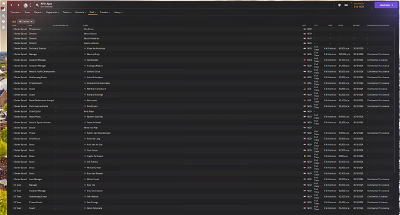
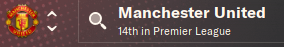

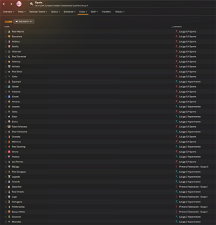
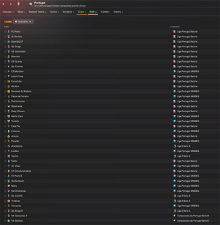

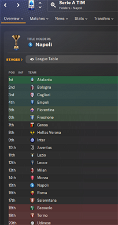
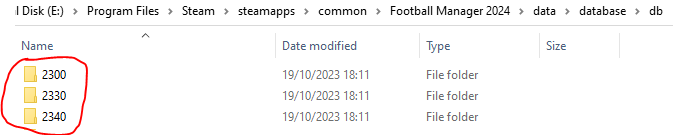
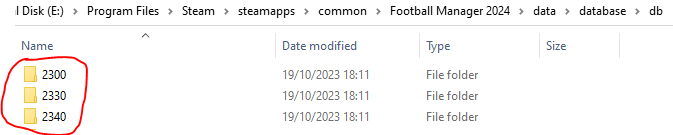
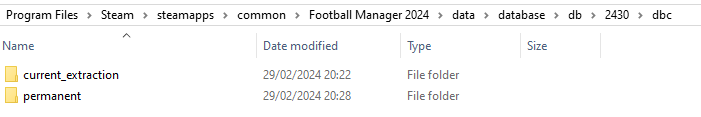
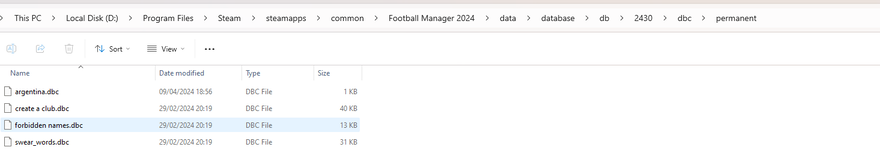
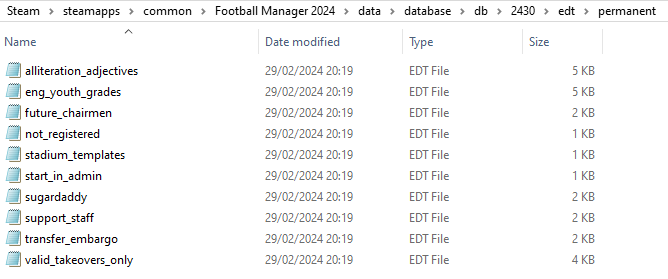
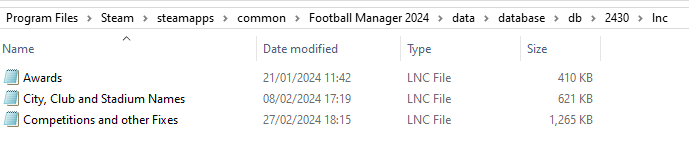
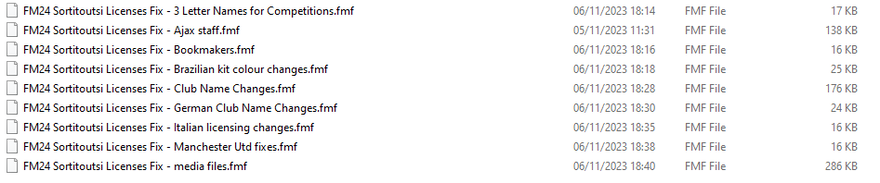
leynaldo
Thanks for this, it makes my game better.
Small question: in the explanation in how to install this, it gaves a screenshot of the new dbc - permanent folder. I downloaded it all today, but i 'm missing the removed japan clubs line and it is not in the folder i downloaded. Is this correct?
mons
It's no longer part of the download, but I never actually got round to updating that particular screenshot to reflect it, which I've done now.
Carry on, don't worry 🙂
Tomasz Tomasz
#Poland - New name of the club
"CLUB_NAME_CHANGE" 96120906 "Wiślanie Skawina" ""
"CLUB_SHORT_NAME_CHANGE" 96120906 "Wiślanie Skawina" ""
pereiraagb
Comps name change from 2024-25 :
"COMP_LONG_NAME_CHANGE" 61 "Liga Portugal SABSEG" ""
"COMP_LONG_NAME_CHANGE" 61 "Liga Portugal Meu Super" ""
"COMP_LONG_NAME_CHANGE" 1301421 "Taça de Portugal Placard" ""
"COMP_LONG_NAME_CHANGE" 1301421 "Taça de Portugal Generali Tranquilidade" ""
"COMP_LONG_NAME_CHANGE" 16 "Ligue 1 Uber Eats" ""
"COMP_LONG_NAME_CHANGE" 16 "Ligue 1 McDonald's" ""
"COMP_SHORT_NAME_CHANGE" 7860000 "Ligat Ha`Al" ""
"COMP_SHORT_NAME_CHANGE" 7860000 "Ligat Ha'Al" ""
giiisrocha
HELP ME, Team name not appearing on scoreboard during match
mons
What's that got to do with this thread?
Marco Baldocchi
SORRY I clicked on the wrong post
bigpole
What's that got to do with this thread?
Marco Baldocchi
my mistake, sorry
majaman
Czech 3. division team
"CLUB_LONG_NAME_CHANGE" 5650154 "FK Loko Praha" ""
"CLUB_SHORT_NAME_CHANGE" 5650154 "FK Loko" ""
kenolio
Proposals for Awards.lnc:
#Ireland
"AWARD_LONG_NAME_CHANGE" 129489 "PFA Ireland First Division Manager of the Year" ""
"AWARD_SHORT_NAME_CHANGE" 129489 "First Division Manager of the Year" ""
"AWARD_LONG_NAME_CHANGE" 129490 "PFA Ireland Premier Division Manager of the Year" ""
"AWARD_SHORT_NAME_CHANGE" 129490 "Premier Division Manager of the Year" ""
"AWARD_LONG_NAME_CHANGE" 129491 "PFA Ireland First Division Manager of the Month" ""
"AWARD_SHORT_NAME_CHANGE" 129491 "First Division Manager of the Month" ""
"AWARD_LONG_NAME_CHANGE" 129492 "PFA Ireland Premier Division Manager of the Month" ""
"AWARD_SHORT_NAME_CHANGE" 129492 "Premier Division Manager of the Month" ""
"AWARD_LONG_NAME_CHANGE" 129493 "FAI Senior International Player of the Year" ""
"AWARD_SHORT_NAME_CHANGE" 129493 "International Player of the Year" ""
"AWARD_LONG_NAME_CHANGE" 129494 "FAI Young International Player of the Year" ""
"AWARD_SHORT_NAME_CHANGE" 129494 "Young International Player of the Year" ""
"AWARD_LONG_NAME_CHANGE" 129495 "SSE Airtricity League of Ireland Premier Division Team of the Week" ""
"AWARD_SHORT_NAME_CHANGE" 129495 "Premier Division Team of the Week" ""
"AWARD_LONG_NAME_CHANGE" 129496 "PFA Ireland Players' Player of the Year" ""
"AWARD_SHORT_NAME_CHANGE" 129496 "Players' Player of the Year" ""
"AWARD_LONG_NAME_CHANGE" 129497 "PFA Ireland Players' Young Player of the Year" ""
"AWARD_SHORT_NAME_CHANGE" 129497 "Players' Young Player of the Year" ""
"AWARD_LONG_NAME_CHANGE" 129498 "PFA Ireland Premier Division Team of the Year" ""
"AWARD_SHORT_NAME_CHANGE" 129498 "Premier Division Team of the Year" ""
"AWARD_LONG_NAME_CHANGE" 129499 "SSE Airtricity League of Ireland First Division Team of the Week" ""
"AWARD_SHORT_NAME_CHANGE" 129499 "First Division Team of the Week" ""
"AWARD_LONG_NAME_CHANGE" 129500 "PFA Ireland Players' First Division Player of the Year" ""
"AWARD_SHORT_NAME_CHANGE" 129500 "Players' First Divison Player of the Year" ""
"AWARD_LONG_NAME_CHANGE" 129502 "PFA Ireland First Division Team of the Year" ""
"AWARD_SHORT_NAME_CHANGE" 129502 "First Division Team of the Year" ""
"AWARD_LONG_NAME_CHANGE" 130903 "SSE Airtricity League of Ireland Premier Division Top Scorer" ""
"AWARD_SHORT_NAME_CHANGE" 130903 "Premier Division Top Scorer" ""
"AWARD_LONG_NAME_CHANGE" 130904 "SSE Airtricity League of Ireland First Division Top Scorer" ""
"AWARD_SHORT_NAME_CHANGE" 130904 "First Division Top Scorer" ""
"AWARD_LONG_NAME_CHANGE" 133113 "SSE Airtricity/Soccer Writers Ireland Player of the Month" ""
"AWARD_SHORT_NAME_CHANGE" 133113 "Player of the Month" ""
"AWARD_LONG_NAME_CHANGE" 561695 "FAI Under-21 International Player of the Year" ""
"AWARD_SHORT_NAME_CHANGE" 561695 "Under-21 International Player of the Year" ""
"AWARD_LONG_NAME_CHANGE" 561766 "SSE Airtricity/Soccer Writers Ireland Goalkeeper of the Year" ""
"AWARD_SHORT_NAME_CHANGE" 561766 "Goalkeeper of the Year" ""
"AWARD_LONG_NAME_CHANGE" 565315 "SSE Airtricity League of Ireland Premier Division Goal of the Month" ""
"AWARD_SHORT_NAME_CHANGE" 565315 "Premier Division Goal of the Month" ""
"AWARD_LONG_NAME_CHANGE" 565316 "SSE Airtricity League of Ireland Premier Division Goal of the Season" ""
"AWARD_SHORT_NAME_CHANGE" 565316 "Premier Division Goal of the Season" ""
"AWARD_LONG_NAME_CHANGE" 565317 "SSE Airtricity League of Ireland First Division Goal of the Month" ""
"AWARD_SHORT_NAME_CHANGE" 565317 "First Division Goal of the Month" ""
"AWARD_LONG_NAME_CHANGE" 561843 "SSE Airtricity/Soccer Writers Ireland First Division Goalkeeper of the Year" ""
"AWARD_SHORT_NAME_CHANGE" 561843 "First Division Goalkeeper of the Year" ""
"AWARD_LONG_NAME_CHANGE" 565417 "SSE Airtricity League of Ireland First Division Goal of the Month" ""
"AWARD_SHORT_NAME_CHANGE" 565417 "First Division Goal of the Month" ""
"AWARD_LONG_NAME_CHANGE" 56000032 "PFA Ireland Referee of the Year" ""
"AWARD_SHORT_NAME_CHANGE" 56000032 "Referee of the Year"
Some of these are careful approximations because the award doesn't strictly exist as far as I can tell or it does, but the in-game criteria is not accurate. If that's not desirable, I can split them out.
Duckubus
My club badges are not showing up in the prem and la liga and ligue 1 but the names have changed what has gone wrong?
mons
That's got nothing to do with the real name fix. It's a badges issue, ask in the section from where you downloaded the logopack 😉
fmilln7
Hi @mons Ive changed the name of the UEFA Europa Conference League to UEFA Conference League in the 2430 INC file and it still appears in the game as UEFA Europa Conference League.. (attached) any ideas why its still appearing like that.. many thanks!
mons
Are you playing with the default database perchance?
fmilln7
im using 24.3.0 database and then I have made a few changes in the editor…
mons
Remove the all, greek and platform folders from the path in your screenshot. And make sure the dbc/permanent and edt/permanent folders look like the screenshots in the main post, then try again.
Not sure if it's related to the fact the competition is licensed tbh.
fmilln7
Ok, Many thanks. It was working a few weeks ago and then seems to have reverted back to the Europa Conf League name. Will try that. Thanks again
daquet
Hey! Can someone explain to me what is the “.DS_Store” file needed for? It was included in the fix folder and particularly in the “dbc” folder. On the screenshots of this page of how the folders should look like there is no such file included. Should I leave it in the “dbc” folder or should I delete it?
mons
It's part of the file compression process. You can leave it there or delete, it makes no difference at all either way.
cameosis
corrections:
from
"NATION_LONG_NAME_CHANGE" 100349 "Tamil Nadu" "English"
"NATION_SHORT_NAME_CHANGE" 100349 "Tamil Nadu" "English"
to
"NATION_LONG_NAME_CHANGE" 100349 "Dominion of Ceylon" "English"
"NATION_SHORT_NAME_CHANGE" 100349 "Ceylon" "English"
from
"NATION_LONG_NAME_CHANGE" 145174 "The Kingdom of Great Britain" "English"
to
"NATION_LONG_NAME_CHANGE" 145174 "The United Kingdom of Great Britain and Northern Ireland" "English"
the kingdom of great britain ceased to exist in 1800 (merged into the united kingdom), some 50 years before association football as a sport was invented/regulated. for some reason, britain is included twice in the database, like micronesia.
from
"NATION_SHORT_NAME_CHANGE" 788980 "A.S.E.A.N." "English"
to
"NATION_LONG_NAME_CHANGE" 788980 "Republic of China" "English"
"NATION_SHORT_NAME_CHANGE" 788980 "Taiwan" "English"
from
"NATION_LONG_NAME_CHANGE" 788999 "The Raj of Sarawak" "English"
"NATION_SHORT_NAME_CHANGE" 788999 "Raj of Sarawak" "English"
to
"NATION_LONG_NAME_CHANGE" 788999 "Federation of Malaya" "English"
"NATION_SHORT_NAME_CHANGE" 788999 "Malaya" "English"
from
"NATION_SHORT_NAME_CHANGE" 5630219 "Union of Burma" "English"
to
"NATION_SHORT_NAME_CHANGE" 5630219 "Burma" "English" - or remove altogether
union of burma was the official name (long name) before the 1962 coup d’état. short name is just burma, as in the default database.
cameosis
@mons add-on to my comment above regarding
from
"NATION_LONG_NAME_CHANGE" 145174 "The Kingdom of Great Britain" "English"
to
"NATION_LONG_NAME_CHANGE" 145174 "The United Kingdom of Great Britain and Northern Ireland" "English"
i have looked more into it, and it’s possible that it refers to »The United Kingdom of Great Britain and Ireland« - before the southern part became independent in 1922:
https://en.wikipedia.org/wiki/United_Kingdom_of_Great_Britain_and_Ireland
https://en.wikipedia.org/wiki/Irish_Free_State
it existed from 1801 to 1922 and would coincide with the database entry for Ireland before 1922 (game id 52024163).
since i don’t play the game, i can’t check which of the two entries for great britain (game ids 145174 and 219003) is »newer« - are there any honors/results listed with extinct nations at all? if yes, that would be a good indicator, otherwise it’s guesswork. not super important, but my ocd wouldn’t let me rest if i didn’t mention it.
mons
I'm gonna have it as the text in yellow highlight 👍
cameosis
cheers 👍
daquet
Hey! Does anyone know why I might still have Manchester United called as Man U and Manchester City as Man City, the only place where these names work fine is team's profiles as you can see on the screenshots. Apart from these two teams everything else works fine.
mons
I'm not seeing anything wrong here, not sure if I've understood it wrong 😕 Clubs have both a long name (Manchester United / Manchester City) and a short name (Man Utd / City), displayed in different sections of the game, particularly due to character length limitations.
cameosis
i think i’ve tracked it down – »great britain« (id 145174) in the database lists army regiments only as »teams«:
https://sortitoutsi.net/football-manager-2024/nation/145174/great-britain#staff
this means it’s actually the army fa, so not a nation/country per se:
https://www.armyfa.com/
https://en.wikipedia.org/wiki/Army_Football_Association
not sure why si games included army football, to be honest …
bekoereno
thank you
Chara Dreemurr
Why don't I have a Fm24 folder in Program Filex x86/Epic Games …
IgorTMT
Program Files/Epic Games