520,045
821
87,728
Extract the 7z file (you may need winrar or 7zip) into your skins folder (this should be Sports Interactive/Football Manager 2013/skins).
If you don't have a skins folder, just create it, and make sure the steklo_x3 and steklo_x3fmc folder inside the 7z file is placed directly inside the skins folder, and not a subfolder of it.
If you've got a previous version, go back to the default skin, then delete the old steklo_x3 folders before installing the new version
CUSTOM BACKGROUNDS
Go this post and download the mod.
If you don't have a skins folder, just create it, and make sure the steklo_x3 and steklo_x3fmc folder inside the 7z file is placed directly inside the skins folder, and not a subfolder of it.
If you've got a previous version, go back to the default skin, then delete the old steklo_x3 folders before installing the new version
CUSTOM BACKGROUNDS
Go this post and download the mod.
Comments
You'll need to Login to comment




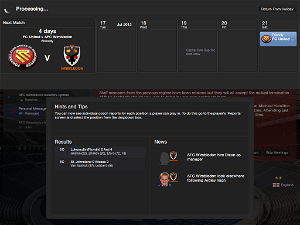
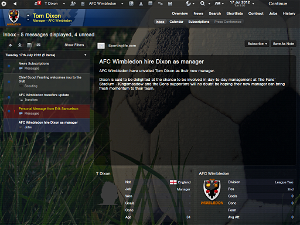
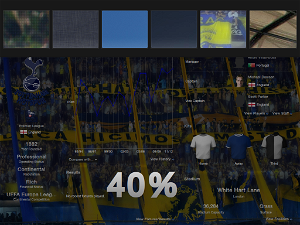







VP.
TomDixon77
Yes. It stops skins from overriding each others colour settings
TomDixon77
The table highlight? Copy the files from graphics\table\custom\lineup\outside squad into graphics\table\custom\lineup\subs
TomDixon77
Don't know off the top of my head, sorry.
rbcuk
Martin
Judders
dazbowski
bump
TomDixon77
bw89
Nic
littleprincessker
aman201
mikehaller
However my custom backgrounds don't seem to be working, i have them in the same folder structure as last years game, but i only get the default one
TomDixon77
I'm not 100% certain, but I think that might happen with the default skin. I'll have a look and see if it needs fixing
Specific ground/stadium backgrounds don't work in FM13 as yet. Hopefully, SI will sort it out in a fairly early patch, but until then there's nothing I can do.
mikehaller
Linie
cannavaldo
I've tried everything and it just won't find the skin - the default one is severely hurting my eyes!!!
Danny_Pt
TomDixon77
Have you got 7zip? 7-Zip.org
You'll need it to open the file. I use 7z files as they compress a lot more than zip files do, so it's a smaller download
If you have extracted the 7z file, have you put the contents in the right place? Don't create your skins folder within the graphics folder, it need to be at the same level in the directory structure.
PhenomForever17
MarcLister
I'm having similar problems. I'm on Windows 7 and I cannot for the life of me get FM13 to accept that Steklo is available. I unpacked your 7z file using 7-Zip (kudos btw for using 7Zip!) and move the resulting folder to "C:\Users\Marc\Documents\Sports Interactive\Football Manager 2013\skins\steklo_x3". Steklo_x3 is the root folder and within it is another folder called "steklo_x3" and a config.xml file. FM13 is set to not use a cache and to reload the skin each time I press confirm on the button. I've quit and re-started FM13; still it will not show the Steklo skin.
What am I doing wrong? It must be something amazingly simple because I've played FM since FM05 and I'm pretty handy with computers.
Cheers,
Marc
dilsonbmf
acarloscc
can you take a look at this pic?
in player attributes some values overlap others and the players photo disappears. is this normal?
also, in player profile, i can't see the "weight", "height" and "foot"...
cupra666
Click on preferences then interface.
On the interface screen at the top left hand corner you will see another tab called skin colours.
This maybe is what you are looking for
PhenomForever17
In "Preferences", do reset the defaults. Close and restart the FM behind. If it is like that, you will se the skin.
TomDixon77
Yep, it is. You've put the skin into a sub folder of the skins folder. It needs to go direckerly into the skins folder. I.e. skins/steklo_x3 not skins/steklo_x3/steklo_x3
Have you got some other profile mod? There's no way it should look like that
qos_75
However, like a couple of other people have mentioned once loaded my other graphic files such as logos and player pictures have disappeared. I'm sure it will be something simple that I'm missing.
Anyway, great work Tom
acarloscc
the FM12 faces 180 mod...
MarcLister
Hi Tom,
That worked. FM can now see Steklo. Unfortunately when I selected the skin, I got an error message about a font not being found. All I get now is a black screen where I should see the FM menu. I've deleted the Steklo folder but FM still shows a black screen. I've re-verified the game files and that's not helped. I think the skin is now in the cache so unless I can delete the cache I think I might have to uninstall FM from Steam and re-download it. Do you know if I can delete the FM cache?
//EDIT// Sorted now. I found the cache and re-copied the skin folder from the original 7z file. Looks like I'd manage to put a copy of the steklo skin within the steklo skin, must have confused FM somewhat. :p