517,985
821
87,719
Extract the 7z file (you may need winrar or 7zip) into your skins folder (this should be Sports Interactive/Football Manager 2013/skins).
If you don't have a skins folder, just create it, and make sure the steklo_x3 and steklo_x3fmc folder inside the 7z file is placed directly inside the skins folder, and not a subfolder of it.
If you've got a previous version, go back to the default skin, then delete the old steklo_x3 folders before installing the new version
CUSTOM BACKGROUNDS
Go this post and download the mod.
If you don't have a skins folder, just create it, and make sure the steklo_x3 and steklo_x3fmc folder inside the 7z file is placed directly inside the skins folder, and not a subfolder of it.
If you've got a previous version, go back to the default skin, then delete the old steklo_x3 folders before installing the new version
CUSTOM BACKGROUNDS
Go this post and download the mod.
Comments
You'll need to Login to comment




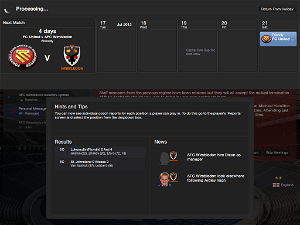
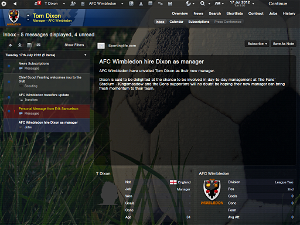
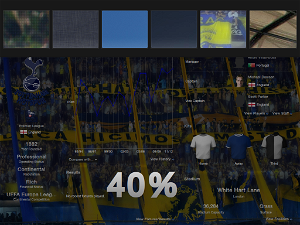







Bruenor
How to do that? ;D
kfnielsen
I just used an hole page asking the same lol
btw the patch is out hope they solve the background issue
TomDixon77
kfnielsen
another question
I can see u have a stadium Picture in the Club overview why do I don''t have that?
showed in Picture 9 of the screenie's
Bruenor
sendate
The picture I used was originally JPGE, use the "GIMP" to set the proper size (400X240-3x3ppp), and use the "PAINT" to convert it to PNG. It would take a PNG image from the beginning?
in the XML file, I added the input correctly( <record from="1768" to="graphics/pictures/stadium/1768/stadium"/> ) and finally clean the cache and refresh the skin ... I do not understand what is wrong.
Tiago Carmelo
TomDixon77
Y2Stu
I'm going to assume it isn't as easy as dropping in the "team container information combined panel.xml" from the fmc skin into the Steklo X3 panels folder to replicate that screen?
Neochrome
TomDixon77
You've got a profile mod on that doesn't work
Neochrome
TomDixon77
Neochrome
TomDixon77
sendate
qos_75
I'm having a similar problem and like youself I like having just the commentary on display, with full screen replay popping up when a goal is scored. At the moment the screen is split into four sections with the pitch in the background. I'm sure there is a way to remove these four sections (when a match is being played) but for the life of me I can't seem to get rid of them. Any help would be appreciated.
Trainspotting90
how can I do?
TomDixon77
stuart1976
Cheers Mate
Stuart
TomDixon77
Trainspotting90
which folder is located exactly? and which file?
TomDixon77
graphics/menu/blue
graphics/menu/dialog
all the images start box_
Trainspotting90
thanks!!!
stuart1976
Possibly. What does it look like on the default skin?
[/quote]
hiya tom it seems fine on the default skin
vodkaflo
during the pre-game presentation of the team there are players name that you can not see they are invisible
hsmith1
sendate
I'll upload the photos that I added, and the config.xml .... but I've never uploaded a file and not know how to do, so here sorry for my ignorance, lol. informs me for when I get ready
skey295
jumberto
Segunda B is already made and will be in the next update from Geordie.