Subscribe to this thread (by following these steps) so you get notifications whenever a new version is released.
If you have any issues, first read the FAQ.
This file will need to be re-applied if/when official patches/updates are released to ensure full compatibility. This is due to the fact that some files which are removed when installing this file are automatically re-installed by Steam when official patches come out.
Some of these changes, ESPECIALLY THE CLUB NAMES, do NOT apply in existing save-games. There's a workaround for that in the first post.
The sortitoutsi real names fix changes the instances of fake names in Football Manager 2023 to the proper, real life names for awards, cities, stadiums and competitions, in cases where the actual name is not licensed, such as Premier League displaying instead of Premier Division. It will also fix the fact that the German and Japanese National teams don't call up real players. These are all fully save-game compatible.
There is also a club name changes file, which changes the names of clubs in a way which ensures that any nicknames entered in the default database are retained. This file includes the proper names for Brazilian, German, Spanish, Portuguese, Italian (including Napoli) and French clubs, as well as Manchester Utd, to circumvent licensing restrictions. It also adds real-life media and journalists, encompassing most major footballing nations and continents. Brazilian clubs' text colours are also changed through an editor data file. Another editor data file creates the Ajax non-playing staff and the German national team manager missing from the database due to licensing restrictions. Finally, it includes a small file which corrects the 3-Letter competition names to correspond with any changes made in the lnc files. For all the files in this paragraph to work, however, you will need to start a new game.
Follow the below instructions to install this version of this file
STEP 1.
OPEN
Program Files (x86)\Steam\SteamApps\common\Football Manager 2023\data\database\db\2300
DELETE only the dbc , edt and lnc folders
OPEN
Program Files (x86)\Steam\SteamApps\common\Football Manager 2023\data\database\db\2330
DELETE only the dbc , edt and lnc folders
OPEN
Program Files (x86)\Steam\SteamApps\common\Football Manager 2023\data\database\db\2340
DELETE only the dbc , edt and lnc folders
Notes: \Program Files (x86)\ could be \Program Files\ depending on your set up.
Equivalent folders for PC players on Gamepass
PC players on Gamepass
I am led to understand that mods are enabled by default this year, so nothing needs to be done other than the below
OPEN
Xboxgames\Football Manager 2023\data\database\db\2300
DELETE only the dbc , edt and lnc folders
OPEN
Xboxgames\Football Manager 2023\data\database\db\2330
DELETE only the dbc , edt and lnc folders
OPEN
Xboxgames\Football Manager 2023\data\database\db\2340
DELETE only the dbc , edt and lnc folders
Equivalent folders for PC players on Epic Games
Epic Games Installation
OPEN
Program Files (x86)\Epic Games\FootballManager2023\data\database\db\2300
DELETE only the dbc , edt and lnc folders
OPEN
Program Files (x86)\Epic Games\FootballManager2023\data\database\db\2330
DELETE only the dbc , edt and lnc folders
OPEN
Program Files (x86)\Epic Games\FootballManager2023\data\database\db\2340
DELETE only the dbc , edt and lnc folders
Notes: \Program Files (x86)\ could be \Program Files\ depending on your set up.
Equivalent folders for Mac users
Mac installation
OPEN
/ Users / username / Library / Application Support / Steam / steamapps / common / Football Manager 2023 / data / database / db / 2300
DELETE only the dbc , edt and lnc folders
OPEN
/ Users / username / Library / Application Support / Steam / steamapps / common / Football Manager 2023 / data / database / db / 2330
DELETE only the dbc , edt and lnc folders
OPEN
/ Users / username / Library / Application Support / Steam / steamapps / common / Football Manager 2023 / data / database / db / 2340
DELETE only the dbc , edt and lnc folders
The easiest way to get to these folders is by going to Finder > Go > Go to Folder and copy and paste these exact paths and you will be taken to the right places ~/Library/Application Support/Steam/steamapps/common/Football Manager 2023/data/database/db/2300/
AND
~/Library/Application Support/Steam/steamapps/common/Football Manager 2023/data/database/db/2330/
AND
~/Library/Application Support/Steam/steamapps/common/Football Manager 2023/data/database/db/2340/
Alternatively you can get to the Library folder by simply selecting Go from the top bar and holding "alt" key - The Library folder suddenly appears on the drop down menu
For Mac Lion users, the Library folder will be hidden. Use this link to find out how to show it.
For those struggling to find the Steam and Steam Apps folder etc using Mac with the new OS High Sierra, this link below shows how you can unhide your Library folder which will then let you find the other folders.
Equivalent folders for Xbox players on Gamepass
Xbox on Gamepass installation
OPEN
navigate to drive it was installed in (C: or D🙂
Xboxgames>Football manager 2023>content>data>database>db>2300
DELETE only the dbc , edt and lnc folders
OPEN
navigate to drive it was installed in (C: or D🙂
Xboxgames>Football manager 2023>content>data>database>db>2330
DELETE only the dbc , edt and lnc folders
OPEN
navigate to drive it was installed in (C: or D🙂
Xboxgames>Football manager 2023>content>data>database>db>2340
DELETE only the dbc , edt and lnc folders
If you can't find where your Xboxgames folder is, you can find it by clicking on “More actions” button (three dots that appears when you move your mouse cursor over Football Manager 2023 on Xbox app), then “Manage” → “Files” tab → “Browse…” button.
Equivalent folders for FM TOUCH 23 on Mac users
FM TOUCH 23 Mac Os installation
OPEN
/ Applications / fm.app / Contents / Resources / data / database / db / 2300
DELETE only the dbc , edt and lnc folders
OPEN
/ Applications / fm.app / Contents / Resources / data / database / db / 2330
DELETE only the dbc , edt and lnc folders
OPEN
/ Applications / fm.app / Contents / Resources / data / database / db / 2340
DELETE only the dbc , edt and lnc folders
Equivalent folders for Steam Deck users
Steam Deck installation
if game is store on external micro SD card
OPEN
devices / rootfs / run / media / mmcblk0p1 / steamapps / common / Football Manager 2023 / data / database / db / 2300
DELETE only the dbc , edt and lnc folders
OPEN
devices / rootfs / run / media / mmcblk0p1 / steamapps / common / Football Manager 2023 / data / database / db / 2330
DELETE only the dbc , edt and lnc folders
OPEN
devices / rootfs / run / media / mmcblk0p1 / steamapps / common / Football Manager 2023 / data / database / db / 2340
DELETE only the dbc , edt and lnc folders
if game is stored on internal storage
OPEN
devices / home / deck / .local / share / Steam / steamapps / common / Football Manager 2023 / data / database / db / 2300
DELETE only the dbc , edt and lnc folders
OPEN
devices / home / deck / .local / share / Steam / steamapps / common / Football Manager 2023 / data / database / db / 2330
DELETE only the dbc , edt and lnc folders
OPEN
devices / home / deck / .local / share / Steam / steamapps / common / Football Manager 2023 / data / database / db / 2340
DELETE only the dbc , edt and lnc folders
STEP 2:
COPY the dbc, edt and lnc folders from the downloaded pack
STEP 3:
PASTE them into each of your respective folders mentioned in step 1.
These are what the respective folder structures should look like in the 2340 folder:
dbc:

dbc/permanent:

edt/permanent:

lnc:

STEP 4:
COPY the 9 files located in the EDITOR DATA FILES folder in the downloaded pack
STEP 5
PASTE to \Documents\Sports Interactive\Football Manager 2023\editor data
This is also the same folder to be used for Gamepass.
Equivalent folder for Mac
Users/YOUR Mac USERNAME/Library/Application Support/Sports Interactive
By default this folder is hidden, so to access you need to do as follows:
Open Finder
Click ‘Go’ from the menubar
Press and hold down the ‘Option’ (Alt) key
This will bring up the ‘Library’, click to enter then go to ‘Application Support’ -> ‘Sports Interactive’ -> ‘Football Manager 2023’
Equivalent folder for Steam Deck
devices / home / deck / .local / share / Steam / steamapps / compatdata / 1904540 / pfx / drive_c / users / steamuser / My Documents / Sports Interactive / Football Manager 2023 / editor data
This should be what your editor data folder looks like now. There may initially be a config.xml file in this folder and it can be safely overwritten; it is generated by FM every time the game starts.

To make sure the files have been applied correctly, go to English Premier Division in your saved game, and it should be renamed to Premier League. If you are in the middle of a save-game when you install this download, Japanese and German national teams will be populated in the next instance that players are called up, and not immediately. Do keep in mind that this file does not add Japan-based players, who are not in the official database and will need a third-party add-on to be created and added.
Club names are only changed if you apply the editor data files before starting a new game. For a workaround if you've already started a new save-game, then please read the opening post of this thread.
Comments
You'll need to Login to comment

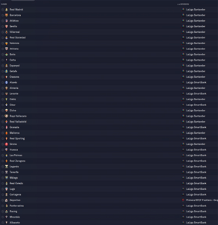
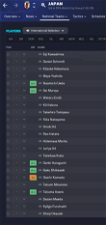


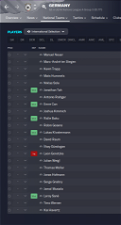

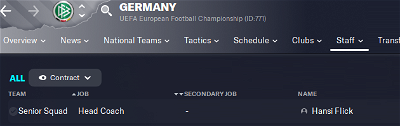
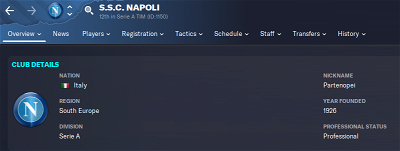

mons
Some will, but some won't. I'd recommend waiting until v1.0 of this file is out before starting your career, but it won't be the end of the world if you start it now either.
Jusie
Im trying to download the real name fix folder, but it seems like the typical approach is to go data/database/db/2300. But it seems i cant find this on my mac in my sportsinteractive/footballmanager2023/ route. Would you know how i can go aobut this?
mons
I've moved it to this thread, which is the right place for it.
This is the user data folder. Pay attention to the installation instructions, which specify this download should be installed (for now) in the Steam installation folder rather than the user data folder. Open the spoiler for Mac installation in Step 1 of the main post and you'll see what I mean 👍
Jusie
I actually downloaded mine through epic games. May I know how that may affect the folders/path? I've watched the video on the main post and he mentioned that if were doing this on mac, then we should read the rest of the post below. however, the text and spoilers only cover PC (Steam & Epicgames) and Mac (Steam), but not Mac (Epicgames). How can I find the database or db folders etc.?
None of these files (and the files inside) contain “football manager” or “data” or “database” or “db” or “2300”. Could it perhaps be one of these folders^?
mons
What's in the Epic Games folder in the bottom screenshot?
Jusie
mons
This video may help you locate it:
Jusie
Thanks Mons! I managed to find it and the name fix works perfectly. Would I have to make changes when the Full game is released?
mons
I would recommend it, yes. Just give me a few hours to release v1.0 of this file 😉
myfunnygame
On the end of post is error
"These are what the respective folder structures should look like in the 2240 folder:
dbc: "
<<<<<2300 should be
btw dont work on my last save. I will test it on new save
myfunnygame
new save, old name
I delete 3 folders from db folder and paste your folders into.
After nothing change I cleared skin, refresh skins and still not work
myfunnygame
Creating new game:
myfunnygame
OK i am an idiot, of course.
I put it on db, not into 2300.. If u can delete my 4 posts 🙂
mons
Now fixed 👍
Good to see you've resolved your issue 🙂
myfunnygame
I did something and saw that the 1st and 2nd Belarusian leagues have different names for each other. Maybe it is to fix but i am not belarusian football expert.
But looking into google and see that:
myfunnygame
Denmark
England vs Cymru(Wales) (look at last league name)
Północ/Południe vs North/South
Indonesia:
mons
Thanks for that @myfunnygame, I'll see what needs fixing from those screenshots.
bigpole
Maybe it's a problem with translation in real name fix, I remember last year or 2 years ago people had few different names for existing polish IV division competitions. Can't remember exactly which ones but will be happy to help if something will change after the release and new fix.
mons
If there's anything in the existing text that you think needs replacing, feel free to get in touch so that I can add it to v1.0 👍
Ollie 23
Always appreciate the work that goes into this fix each season! One little change that could be made: the English FA Trophy & FA Vase are no longer sponsored by Buildbase.
They should be: ‘Isuzu FA Trophy’ & ‘Isuzu FA Vase’.
mons
Added to the next version.
@myfunnygame, most of those weren't in the file yet, and they'll be added for the next version 🙂
smailito
Hey,
You need to know that there's a mistake on the name of the trophies in la Liga Santander for exemple for this one it's La liga portero del ano
mons
Great spot - been there for ages and hadn't been noticed before. Will be changed for v1.0 👍
myfunnygame
By the way, I read an article that the Wales national team will play as Cymru after the World Cup.
Nie Walia, nie Wales, not anything else.
And i think it will nice from your side that u respect it in next updates, maybe not now, but after WC22 it should be important.
Something like that done in past Turkey who change Turkey to Turkiye
More in article from Poland:
https://www.polsatsport.pl/wiadomosc/2022-11-01/cymru-tak-niebawem-bedzie-nazywala-sie-reprezentacja-walii/
myfunnygame
Where "The Reds" is?
Maybe it is something with license but.. look funny
mons
I'll take changes into consideration when and if they happen, and not before. You can make any changes you want to your files anyway until then.
See this.
myfunnygame
oh, OK. I think maybe SI did bad work before full game.
smailito
I also noticed an other mistake jugador del mes and it's writting la liga smartbank maximo goleador espanol del ano
myfunnygame
Hello again, I saw something strange in my FM.
Malaysian clubs have Polish nicknames like the Tigers of the South (pictured)
Red giants:
Turtles:
mons
I'll be sure to check it and fix it 👍
This download does not edit nicknames at all, so it's got nothing to do with this file.