Subscribe to this thread (by following these steps) so you get notifications whenever a new version is released.
If you have any issues, first read the FAQ.
This file will need to be re-applied if/when official patches/updates are released to ensure full compatibility. This is due to the fact that some files which are removed when installing this file are automatically re-installed by Steam when official patches come out.
Some of these changes, ESPECIALLY THE CLUB NAMES, do NOT apply in existing save-games. There's a workaround for that in the first post.
The sortitoutsi real names fix changes the instances of fake names in Football Manager 2023 to the proper, real life names for awards, cities, stadiums and competitions, in cases where the actual name is not licensed, such as Premier League displaying instead of Premier Division. It will also fix the fact that the German and Japanese National teams don't call up real players. These are all fully save-game compatible.
There is also a club name changes file, which changes the names of clubs in a way which ensures that any nicknames entered in the default database are retained. This file includes the proper names for Brazilian, German, Spanish, Portuguese, Italian (including Napoli) and French clubs, as well as Manchester Utd, to circumvent licensing restrictions. It also adds real-life media and journalists, encompassing most major footballing nations and continents. Brazilian clubs' text colours are also changed through an editor data file. Another editor data file creates the Ajax non-playing staff and the German national team manager missing from the database due to licensing restrictions. Finally, it includes a small file which corrects the 3-Letter competition names to correspond with any changes made in the lnc files. For all the files in this paragraph to work, however, you will need to start a new game.
Follow the below instructions to install this version of this file
STEP 1.
OPEN
Program Files (x86)\Steam\SteamApps\common\Football Manager 2023\data\database\db\2300
DELETE only the dbc , edt and lnc folders
OPEN
Program Files (x86)\Steam\SteamApps\common\Football Manager 2023\data\database\db\2330
DELETE only the dbc , edt and lnc folders
OPEN
Program Files (x86)\Steam\SteamApps\common\Football Manager 2023\data\database\db\2340
DELETE only the dbc , edt and lnc folders
Notes: \Program Files (x86)\ could be \Program Files\ depending on your set up.
Equivalent folders for PC players on Gamepass
PC players on Gamepass
I am led to understand that mods are enabled by default this year, so nothing needs to be done other than the below
OPEN
Xboxgames\Football Manager 2023\data\database\db\2300
DELETE only the dbc , edt and lnc folders
OPEN
Xboxgames\Football Manager 2023\data\database\db\2330
DELETE only the dbc , edt and lnc folders
OPEN
Xboxgames\Football Manager 2023\data\database\db\2340
DELETE only the dbc , edt and lnc folders
Equivalent folders for PC players on Epic Games
Epic Games Installation
OPEN
Program Files (x86)\Epic Games\FootballManager2023\data\database\db\2300
DELETE only the dbc , edt and lnc folders
OPEN
Program Files (x86)\Epic Games\FootballManager2023\data\database\db\2330
DELETE only the dbc , edt and lnc folders
OPEN
Program Files (x86)\Epic Games\FootballManager2023\data\database\db\2340
DELETE only the dbc , edt and lnc folders
Notes: \Program Files (x86)\ could be \Program Files\ depending on your set up.
Equivalent folders for Mac users
Mac installation
OPEN
/ Users / username / Library / Application Support / Steam / steamapps / common / Football Manager 2023 / data / database / db / 2300
DELETE only the dbc , edt and lnc folders
OPEN
/ Users / username / Library / Application Support / Steam / steamapps / common / Football Manager 2023 / data / database / db / 2330
DELETE only the dbc , edt and lnc folders
OPEN
/ Users / username / Library / Application Support / Steam / steamapps / common / Football Manager 2023 / data / database / db / 2340
DELETE only the dbc , edt and lnc folders
The easiest way to get to these folders is by going to Finder > Go > Go to Folder and copy and paste these exact paths and you will be taken to the right places ~/Library/Application Support/Steam/steamapps/common/Football Manager 2023/data/database/db/2300/
AND
~/Library/Application Support/Steam/steamapps/common/Football Manager 2023/data/database/db/2330/
AND
~/Library/Application Support/Steam/steamapps/common/Football Manager 2023/data/database/db/2340/
Alternatively you can get to the Library folder by simply selecting Go from the top bar and holding "alt" key - The Library folder suddenly appears on the drop down menu
For Mac Lion users, the Library folder will be hidden. Use this link to find out how to show it.
For those struggling to find the Steam and Steam Apps folder etc using Mac with the new OS High Sierra, this link below shows how you can unhide your Library folder which will then let you find the other folders.
Equivalent folders for Xbox players on Gamepass
Xbox on Gamepass installation
OPEN
navigate to drive it was installed in (C: or D🙂
Xboxgames>Football manager 2023>content>data>database>db>2300
DELETE only the dbc , edt and lnc folders
OPEN
navigate to drive it was installed in (C: or D🙂
Xboxgames>Football manager 2023>content>data>database>db>2330
DELETE only the dbc , edt and lnc folders
OPEN
navigate to drive it was installed in (C: or D🙂
Xboxgames>Football manager 2023>content>data>database>db>2340
DELETE only the dbc , edt and lnc folders
If you can't find where your Xboxgames folder is, you can find it by clicking on “More actions” button (three dots that appears when you move your mouse cursor over Football Manager 2023 on Xbox app), then “Manage” → “Files” tab → “Browse…” button.
Equivalent folders for FM TOUCH 23 on Mac users
FM TOUCH 23 Mac Os installation
OPEN
/ Applications / fm.app / Contents / Resources / data / database / db / 2300
DELETE only the dbc , edt and lnc folders
OPEN
/ Applications / fm.app / Contents / Resources / data / database / db / 2330
DELETE only the dbc , edt and lnc folders
OPEN
/ Applications / fm.app / Contents / Resources / data / database / db / 2340
DELETE only the dbc , edt and lnc folders
Equivalent folders for Steam Deck users
Steam Deck installation
if game is store on external micro SD card
OPEN
devices / rootfs / run / media / mmcblk0p1 / steamapps / common / Football Manager 2023 / data / database / db / 2300
DELETE only the dbc , edt and lnc folders
OPEN
devices / rootfs / run / media / mmcblk0p1 / steamapps / common / Football Manager 2023 / data / database / db / 2330
DELETE only the dbc , edt and lnc folders
OPEN
devices / rootfs / run / media / mmcblk0p1 / steamapps / common / Football Manager 2023 / data / database / db / 2340
DELETE only the dbc , edt and lnc folders
if game is stored on internal storage
OPEN
devices / home / deck / .local / share / Steam / steamapps / common / Football Manager 2023 / data / database / db / 2300
DELETE only the dbc , edt and lnc folders
OPEN
devices / home / deck / .local / share / Steam / steamapps / common / Football Manager 2023 / data / database / db / 2330
DELETE only the dbc , edt and lnc folders
OPEN
devices / home / deck / .local / share / Steam / steamapps / common / Football Manager 2023 / data / database / db / 2340
DELETE only the dbc , edt and lnc folders
STEP 2:
COPY the dbc, edt and lnc folders from the downloaded pack
STEP 3:
PASTE them into each of your respective folders mentioned in step 1.
These are what the respective folder structures should look like in the 2340 folder:
dbc:

dbc/permanent:

edt/permanent:

lnc:

STEP 4:
COPY the 9 files located in the EDITOR DATA FILES folder in the downloaded pack
STEP 5
PASTE to \Documents\Sports Interactive\Football Manager 2023\editor data
This is also the same folder to be used for Gamepass.
Equivalent folder for Mac
Users/YOUR Mac USERNAME/Library/Application Support/Sports Interactive
By default this folder is hidden, so to access you need to do as follows:
Open Finder
Click ‘Go’ from the menubar
Press and hold down the ‘Option’ (Alt) key
This will bring up the ‘Library’, click to enter then go to ‘Application Support’ -> ‘Sports Interactive’ -> ‘Football Manager 2023’
Equivalent folder for Steam Deck
devices / home / deck / .local / share / Steam / steamapps / compatdata / 1904540 / pfx / drive_c / users / steamuser / My Documents / Sports Interactive / Football Manager 2023 / editor data
This should be what your editor data folder looks like now. There may initially be a config.xml file in this folder and it can be safely overwritten; it is generated by FM every time the game starts.

To make sure the files have been applied correctly, go to English Premier Division in your saved game, and it should be renamed to Premier League. If you are in the middle of a save-game when you install this download, Japanese and German national teams will be populated in the next instance that players are called up, and not immediately. Do keep in mind that this file does not add Japan-based players, who are not in the official database and will need a third-party add-on to be created and added.
Club names are only changed if you apply the editor data files before starting a new game. For a workaround if you've already started a new save-game, then please read the opening post of this thread.
Comments
You'll need to Login to comment

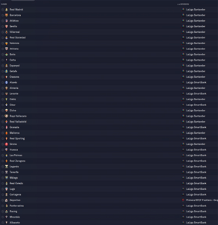
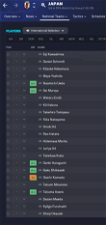


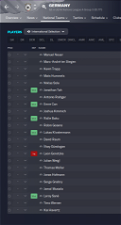

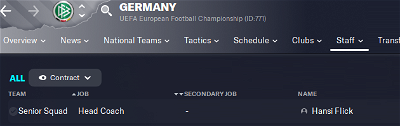
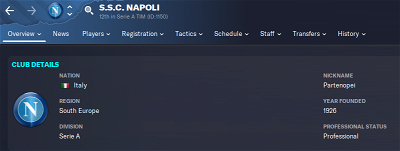

maurosilva
Same here
madseason
I'm having the exact problem, do you remember the file you deleted?
charliecotterill
hi guys so ive done the name fix on a new save and it works completely fine, however if i quit the save then load it back up the premier league is back to being called the premier division? any ideas?
Sett
same
wpazzurri
Just redownloaded post-update and followed the instructions, however, for some reason, there are only 2300 and 2330 folders on my mac, I don't see a 2340 folder. Is this an issue, or have things changed? Should/can I create it? What does that one even pertain to, if it's still needed?
gbouras
Thanks so much for updating these.
I've encountered an issue and I can't see what I've done wrong, I've followed the instructions completely. Strangely some names are fixed but not others, eg. AS Roma is correct but Napoli is back to Parthenope, which is wasn't immediately after installing the update to the game. Any idea?
Ronald Seah
i am quite annoyed. i have an existing save game and after the latest update, i found out that the japan and germany teams have been reset to fake players. Now my player - Kaoru Mitoma is upset for not being called up to Japan Squad which he has been playing for the past 2 seasons. Any help is appreciated. Thanks in advance.
bigpole
This file will need to be re-applied if/when official patches/updates are released to ensure full compatibility. This is due to the fact that some files which are removed when installing this file are automatically re-installed by Steam when official patches come out.
It's literally on the front page.
mons
@zeus1976 and @maurosilva, if you click on the ‘stages’ button above the condensed league table, and view the table in the more expanded view, does the issue still show? In cases where the screen size isn't large enough to display the name, FM reverts to showing the 3 letter name, which is what I suspect is happening here.
All you need to do is delete the dbc/permanent folder in 2300, 2330 and 2340 and replace it with the one in this download.
and @Sett
That's baffling; if it works once, it should work all the time. Can I have screenshots of the before and after please?
You don't seem to have downloaded the 23.4 update then.
You may need to apply the workaround in the first post again.
maurosilva
You mean this?
majaman
#"CLUB_LONG_NAME_CHANGE" 25054608 "FK Zbuzany 1953" ""
#"CLUB_LONG_NAME_CHANGE" 136242 "FK Robstav Přeštice" ""
mons
This is how the club names appear in my game. Given that some club names are different, my suspicions is that you seem to either be using a different file, or not using it at all. Can I have a screenshot of your editor data folder?
Binabul_
do I need to delete the 23.4 and replace it with 23.4.1
mons
Best to do so, yes. This is the only difference.
superchaddi
Have followed instructions for 2340 update (using the 4.1 file) and for some reason the Brazilian team names aren't getting fixed? I've been installing this patch for many years now (major thanks to all who work on it) and this is the first time I've encountered the issue. Screenshots of the problem, and my folders below.
This is on an existing save, and I've tried replacing the folders twice over in between restarts of the FM23 app. So far the issue is reproducing itself.
Hopefully I'm being very silly and missing something obvious. Pre-emptive gratitude for anyone who can help!
mons
You have to install the fix not just in the 2340 folders, but also in the 2300 and 2330 folders.
superchaddi
Looks like that fixed it! Thanks.
Just to clarify in case anyone else runs into this issue: I just copied the same dbc, edt, and lnc folders from the 4.1 update into the 2300 and 2330 folders, after deleting the older versions of the same folders.
As an aside @mons, how come this was required? I don't remember it being necessary ever before, including with the 2330 update patch, which worked fine without my having to change the 2300 folders. I figured if I'm going to break a 13 year silence on these forums, I should spend a little time figuring out where I went wrong. Thanks, again!
mons
It's actually always been needed since time immemorial, essentially because your save will be using the files in the folder containing the database you were using when you started your save game. Occasionally, official updates will recreate files which are removed when you install this download.
This is precisely why the installation instructions explicitly specify that the fix needs to be applied in all the folders…
superchaddi
Useful to know, thanks!
wpazzurri
As far as I can tell the game is updated, but I did have to reset my entire laptop recently, and I wonder if something went wrong when I was transferring it all over again.
Could someone please just send me their 2340 folder (perhaps with wetransfer) so I can just add it back in? That seems like it would be the quickest/simplest fix.
mons
Even if someone sent you, it won't work unless you game version is fully updated.
Can I have screenshots of your database/db folder, and of your FM landing page in which the game version is visible?
Hajdučki sin
When i start New game i have problem with brasil kit colors and names of clubs. I download fix names and colors and again same problem.
i download brasil update
https://sortitoutsi.net/content/62114/fm23-brasil-update
can somebody help @mons
mons
Make sure the dbc/permanent folders on your system are exactly the same as the ones above. Not just the 2340, but also the 2330 and 2300 folders.
Also, I can't guarantee everything will work as intended if you're running lnc files from 2 different fixes.
Hajdučki sin
Thanks bro
Nexus85
I have done all the steps and everything works find except for Man United, it still say Man UFC.
What have I done wrong?
mons
If you installed the fix after starting your career, then you have to do the workaround in the first post 👍
JSFM98
I don't have the following folder in this file location. I have 2300 and 2330 but not 2340: Program Files (x86)\Steam\SteamApps\common\Football Manager 2023\data\database\db\2340
Any ideas why?
mons
You haven't downloaded the update pack released last week.
JSFM98
Is that the FM23 update pack or a pack off of here?
bigpole
There was a 23.4 data update. If you're not seeing this, try to reinstall the game.