URAN Ultra Realistic Newgan Faces Megapack
Newgans (also known as Regens) are players the game generates as you play, the fake players that join your youth team. Download this Ultra Realistic Regen Player Faces Megapack to give these players super realistic faces in Football Manager instead of the awful player faces the game generates by default.
This pack is known as URAN which stands for “Ultra Realistic Allocated Nationally”. When combined with FM.Z Tool AI faces will accurately be linked with your newgens based on both ethnicity and nationality for the most realistic experience possible.
With this megapack new young players that the game generators will have realistic photographs of players faces. Thanks to the FM.zweierkette Community
- 55,244
- 2024.01 - Released on 09 Sep 2024

Installation Instructions
Follow these steps to install realistic newgen/regen faces in football manager.
This guide is the latest version and supersedes the original NewGan Manager Guide. Use that guide if you've previously used the NewGan Manager and are continuing an existing save with old configs. In all our other instances use this new guide.
Step 1) Extract the Zip
Once you've downloaded the Newfan Faces Megapack you should have a .zip file somewhere on your computer called something like “newgan_faces.zip” (the name may change to include a version number in the future that's fine).
You'll need to extract this file which is very easy to do:
Apple: Unzip Newgan Faces Megapack on Mac
To unzip the Newgan Faces Megapack on a Mac you can simply double click it.
Windows: Unzip Newgan Faces Megapack on Windows
To unzip the Newgan Faces Megapack on Windows simply right click and click “Extract All”
Step 2) Move the folder
Once you've extracted the zip file you should have a folder called “players” you will need to move this to a special location where all your Football Manager Add Ons are stored.
Apple: Where to put the Newgan Faces Megapack on Mac
You will need to copy the folder to this location:
/Application Support/Sports Interactive/Football Manager 2024/graphics
You may find it difficult to find this exact location, to make it easier, use the following instructions:
a) Open Finder
b) Click “Go” from the menubar and select “Go to Folder” (alternatively press Shift+CMD+G)
c) Copy in the following: ~/Library/Application Support/Sports Interactive/
d) Open the “Football Manager 2024” folder
e) Open the “graphics” folder (or created it if it doesn't exist)
f) Move the “players” folder into this folder and rename it something more useful like ”AI Newgen Faces"
Windows: Where to put the Newgan Faces Megapack on Windows
Simply move the “players” folder to the following location and rename it something more useful like ”AI Newgen Faces"
Documents/Sports Interactive/Football Manager 2024/graphics
If you don't have a “graphics” folder simply create it 🙂
Step 3) Download and Install FM.Z Tools
Visit this page to download FM.Z Tools. There is a version for both Windows and Mac.
When you download it you will be greeted by a .zip file. Follow the same steps as in Step (1) to unzip this file.
Windows Installation
When you download it you will be greeted by a .zip file. Follow the same steps as in Step (1) to unzip this file.
You should see a structure like this
- filters
- is newgen search filter.fmf
- views
- SCRIPT FACES player search.fmf
- SCRIPT FACES shortlist.fmf
- SCRIPT FACES squad.fmf
- SCRIPT FACES staff.fmf
- dist
- FMZ Tools v1.0.msi
Double click on the following file FMZ Tools v1.0 Installer Windows/dist/NewGAN-Manager.msi This will then install the program on your computer.
Then copy the “views” and “filters” folders to the following location:
Documents/Sports Interactive/Football Manager 2024/filters
Documents/Sports Interactive/Football Manager 2024/views
Mac Installation
When you download it you will be greeted by a .zip file. Follow the same steps as in Step (1) to unzip this file.
Double click on the file called FMZ Tools v1.0 Installer Mac.dmg

Drag the “FMZ Tools.app” icon onto the “Applications” icon.
Then drag the “views” and “filters” folders to the following location:
Application Support/Sports Interactive/Football Manager 2024/filters
Application Support/Sports Interactive/Football Manager 2024/views
Step 4) Open the FM.Z Tools
Open the FM.Z Tools application as you would any other program on your computer.
You may receive an error on Mac
“FM.Z Tools.app”cannot be opened because the developer cannot be verified.”
To get around this simply go to Library > Applications find FM.Z Tools and click Right Click > Open and then select “Open”
When you open the tool you will see something like this:
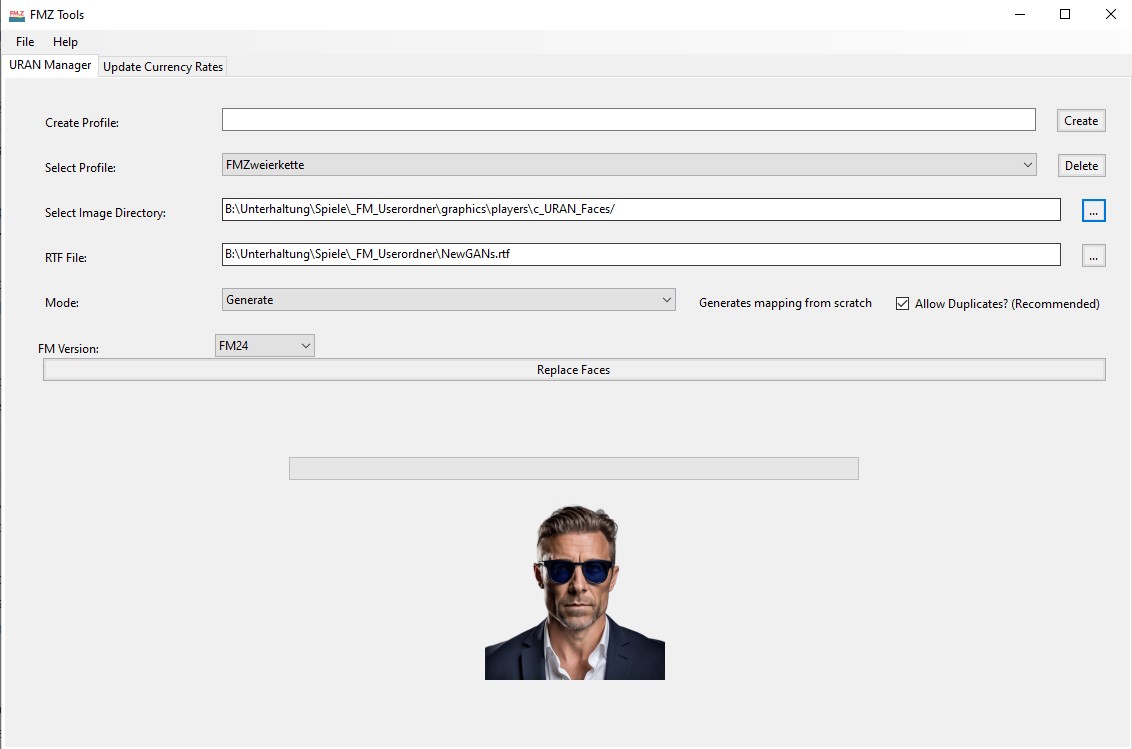
Step 5) Generating an RTF File in Football Manager
Now follow these instructions very carefully:
- Now open Football Manager and load your saved game.
- Click the FM Icon > Add New Manager and add a new manager
- (The reason for this is because your manager can be limited by your clubs scouting network, unemployed managers can view all players)

- Now playing as the new manager click “Shortlist” on the left
- Then click “New Search” in the top right (It may also say “Edit Search”)
- Now in the bottom left click the ⚙️ settings cog icon > Manager Filters

- Click “import” in the top right
- Now you should see a file called “is newgen search filter” select it and then click “load” in the bottom right
- If you don't see “is newgen search filter” then you've put the “filters” folder in the wrong place in the last step
- Now back on the screen we just were click ⚙️ again and now “is newgen seach filter”

- A new filer will now popup that looks like this:

- Now make sure the search isn't excluding your own players by clicking “Exclude” and making sure “Own Players” is unchecked.

- Click “Ok” to search and you will see some search results.
- Warning: If you have too many results e.g. 10,000 + you may find the next few steps to be very slow or crash you can use other filters like age to make the number of results smaller.
- Now click the dropdown button that lets you customise the view (you may also be more familiar with right clicking the table headings)
- Then click on Custom > Import View

- You should see the views from the views folder that you moved in the last step. If you don't you did something wrong there.

- Now click “SCRIPT FACES player search” and then click “Load”
- Now the player search results will look a little weird. That's fine, it's actually meant to look like that, ignore it.

- Now click on one of the players in the list and click Ctrl + A (windows) or Cmd + A (mac) it may hang for a minute or two if you have thousands of players. DO NOT get impatient and click anywhere else on the page, just wait for it.
- Now click the “FM” Icon and “Print Screen”

- Then make sure that “Text File” is selected

- Click okay and give your file a name such as newganfaces.
- Now remember the place we've been to twice already where we put the faces and the views and filters folders. Go there again and you should see a file called “newganfaces.rtf” or whatever you called it.
Mac: Application Support/Sports Interactive/Football Manager 20XX/newganfaces.rtf
Windows: Documents/Sports Interactive/Football Manager 20XX/newganfaces.rtf
Step 7) Using the FM.Z Tool
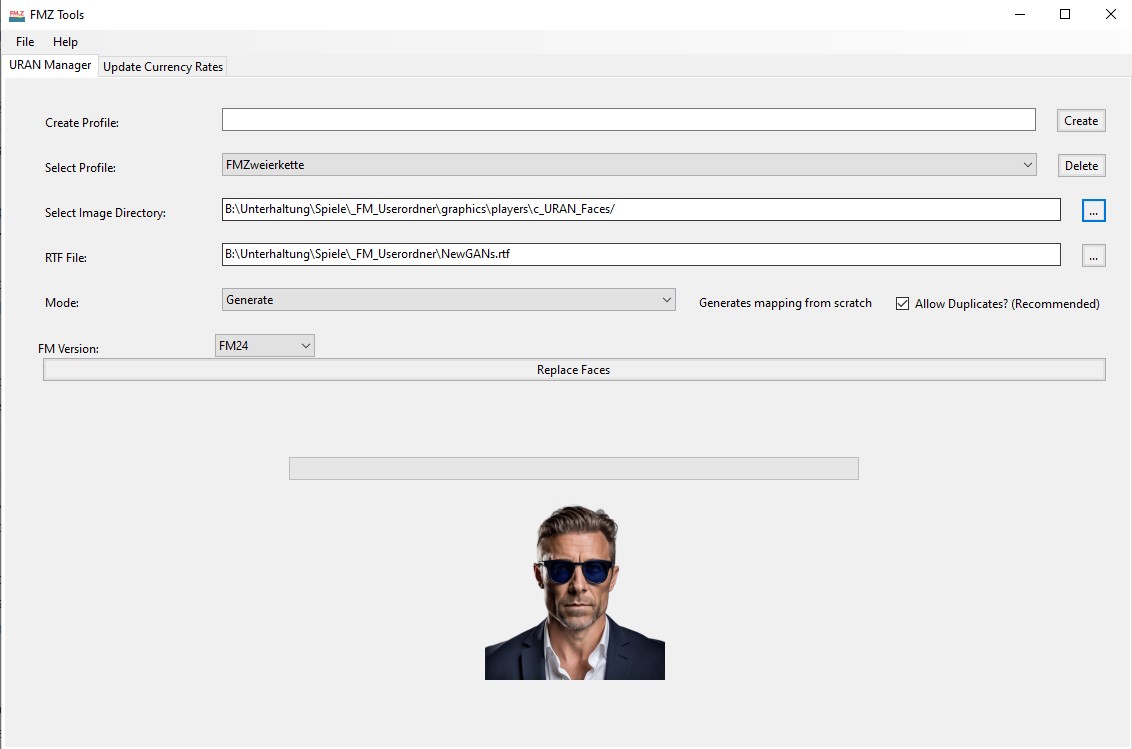
- Where it says “Create Profile” give it a name, something that relates to your save. Then click “Create” then where it says “Select Profile” click the dropdown to select the recently created profile.
- Where it says “Select Image” browse to the folder where we put the newgan faces e.g.
Mac: Application Support/Sports Interactive/Football Manager 20XX/Newgan Faces Megapack/
Windows: Documents/Sports Interactive/Football Manager 20XX/Newgan Faces Megapack/
- Where it says “RTF File” browse to where we saved the RTF file.
Mac: Application Support/Sports Interactive/Football Manager 20XX/newganfaces.rtf
Windows: Documents/Sports Interactive/Football Manager 20XX/newganfaces.rtf
- If you're doing this for the first time make sure that “Mode” is set to “Generate” if not you may want to consider using “Preserve” instead to keep the faces you've set previously.
- Now click “Replace Faces”
- You will see some loading animation and a success message.
- If you want to confirm that it worked. Check for a config.xml in the location you just selected for “Select Image”
Mac: Application Support/Sports Interactive/Football Manager 20XX/Newgan Faces Megapack/
Windows: Documents/Sports Interactive/Football Manager 20XX/Newgan Faces Megapack/
Step 8) Reset your FM Graphics Cache
Now you'll need to reset your Football Manager Graphics Cache to make sure it picks up the new files.
Simply follow these instructions:
a) Open Football Manager
b) Click Preferences on the start screen (or if you're already in a game FM Logo > Preferences)
c) Click the “Advanced” tab
d) On the right hand side select “interface”
e) Scroll down the Skin Heading
f) Uncheck “Use caching to decrease page loading times”
g) Tick “Reload skin when confirming changes to preferences”

h) Click “Reload Skin”

And now all the faces should be appearing for your newgens
You should go back into the preferences and follow the same steps but this time tick “Use caching to decrease page loading times”, this will help with the long term performance of the game, but needed to be unticked to install these graphics.
Frequently Asked Questions
You will have to reload the skin as per the installation instructions each time as well.
You'll need to Login to comment
Burge1989
No, I'm not particularly tech minded - so a bit stumped. :/
Ninja777
Let me see your config-file for a start. it's located in somewhere in this path: C:\Users\YOURNAME\Documents\Sports Interactive\Football Manager 2024\graphics\face
umurat15
after 24.2 its broken. then i fixed config file. i mean "person/r-" method. but some of the regens have the new face, but most of them are still the same as before.
edit: i did it yet but it's seems like this
Ninja777
If the regens with the old face, have their ID in the config file, and it's linked to a picture, then it should work.
For example, you could do a picture in paint, and if you link that picture to a regen with the ID, the face would be that picture from paint.
umurat15
oh i see. thats true. i checked it and i couldnt find some players ID in the config file. so its mean newgan manager is have some issue i think. what should i do? any idea
edit: finally i solved the problem. If someone else has this problem, do all the steps from the beginning. the most important point is to change your data language to english in the "preferences" section.
Burge1989
Just to say - the 'person/r-' replacement worked - thanks!
PaulB429
I’ve been having serious issues with newgan over the past few days. Nothing I try gets the facepacks to work. I have followed every online guide to the letter and still I am left with the default faces for regens. It seems no matter what I do, changing skin, different facepack, even manually installing them on my existing facepack hasn’t worked either.
Kind of at my wits end with it as it worked perfectly prior to the update.
PaulB429
I have this issue, and it’s not working. I manually input all the details this morning, double checked it and all is as it should be, but still nothing.
Ninja777
Please provide some screenshots of your setup (folders, config-file Etc.)
tommykent
im having same issue i got it working went to preserve for the next youth intake and alll the faces have gone even done the r- in config
SD1988
For some reason this stopped working, I've repeated the process of NeGan Manager and reloading the skin again and again - but the Shrek faces have returned. What is that about? I've even tried re-installing NewGan Manager and starting the entire process from scratch, but still it doesn't work… any ideas? Is it due to a database update or something on the FM side?
SD1988
I'm having same issue! Was working fine, then suddenly it doesn't work! Once you get NewGan Faces you can't go back to Shrek Faces, I want to bin the game now. Awful.
If you find out how to fix please let me know.
Rossmcc20
This is so annoying I have no idea why they felt they need to change this, it's now broken so no doubt need to find another workaround yet again.
TJ Bourassa
Facepacks broke this morning and now nothing will work to fix it no matter what i try
Evil-Muffin7
For anyone using this pack if you have over a certain number of players from the same nation you will stop at the limited number of faces that you have in the folders. If this is the case you're best of using the option allow duplicates in the NewGen manager.
Remember there is only 36k limit with this pack but that is smaller per regen's nationalities etc.
Masqias
I've had fun trying to install the newgan faces this afternoon on a mac, didnt expect it to be this hard. Went through the instructions, didn't work / still had the standard SI faces, although I could see the config file looked all correct.
Found this thread and updated the config so that the IDs now start with r-, and now my regens don't have the standard faces any more, they just have no faces. Just blank gaps. Not fun
config and screengrab attached. Anyone work this out?
Tx James 92
I have done this but everytime I re-generate the faces it changes it back. is there a way to make it r-200 by default?
Masqias
Crisis over. It just needed a full restart of the game
Safrisolo
Yep, just reboot the game
Womaz
So it has happened again, this is the second youth intake in a row where the Newgens come with the faces from the facepack. This year 14 players and all bar one come with the Newgan face . Its now three seasons since I ran the Newgan app.
A welcome development :-)
Ninja777
Made a small video for you who want to add a custom region to your newgan manager
DenizZ
I cant get faces for all the newgens, some get faces from the facepack and some are just the 3D fm faces. Is there any way to fix that?
Womaz
It depends how many dont get faces I guess. I just add a line in the config file if anyone I sign does not have a newgan face
darlkangel
Try select Duplicate on NewGan Manager
Dawson Fargo
Hi, I have done this successfully with all newgens in my save. However, I cannot figure out how to get the faces assigned to my most recent youth intake. Can anyone help me?
DenizZ
I dont know, but some of the new gens even on my team have faces others dont.
pablo cruise
Thank you for this. I understand the issue, I guess the broader question is why is this happening? I never had this issue when dealing with the Zealand pack.
Ninja777
I've digged a little deeper since last time. I think it has something to do with the code, and what is written in the RTF file.
For example I am doing a save with a custom databse from American Samoa. All the American Samao players will be seen as African, due to the way the code is written. They will get the number 6 in the RTF file, if their first nationality is American Samoan. And due to the way the code is made, it will think that the number 6 is going to be an African player. So all “6”-es will get an african face, unless you edit the code (which i managed to do)
The Github page have had some discussions about it, if i am not mistaking: https://github.com/Maradonna90/NewGAN-Manager/issues
Daan van der Salm
I've got the convig added, added the r- as you can see, how come I still don't get the faces? Anyone able to help me out pls?
Ninja777
Cleared Cache and reloaded skin? Made sure you have pictures in the facepack named, like SpanMed/POR454?