URAN Ultra Realistic Newgan Faces Megapack
Newgans (also known as Regens) are players the game generates as you play, the fake players that join your youth team. Download this Ultra Realistic Regen Player Faces Megapack to give these players super realistic faces in Football Manager instead of the awful player faces the game generates by default.
This pack is known as URAN which stands for “Ultra Realistic Allocated Nationally”. When combined with FM.Z Tool AI faces will accurately be linked with your newgens based on both ethnicity and nationality for the most realistic experience possible.
With this megapack new young players that the game generators will have realistic photographs of players faces. Thanks to the FM.zweierkette Community
- 55,244
- 2024.01 - Released on 09 Sep 2024

Installation Instructions
Follow these steps to install realistic newgen/regen faces in football manager.
This guide is the latest version and supersedes the original NewGan Manager Guide. Use that guide if you've previously used the NewGan Manager and are continuing an existing save with old configs. In all our other instances use this new guide.
Step 1) Extract the Zip
Once you've downloaded the Newfan Faces Megapack you should have a .zip file somewhere on your computer called something like “newgan_faces.zip” (the name may change to include a version number in the future that's fine).
You'll need to extract this file which is very easy to do:
Apple: Unzip Newgan Faces Megapack on Mac
To unzip the Newgan Faces Megapack on a Mac you can simply double click it.
Windows: Unzip Newgan Faces Megapack on Windows
To unzip the Newgan Faces Megapack on Windows simply right click and click “Extract All”
Step 2) Move the folder
Once you've extracted the zip file you should have a folder called “players” you will need to move this to a special location where all your Football Manager Add Ons are stored.
Apple: Where to put the Newgan Faces Megapack on Mac
You will need to copy the folder to this location:
/Application Support/Sports Interactive/Football Manager 2024/graphics
You may find it difficult to find this exact location, to make it easier, use the following instructions:
a) Open Finder
b) Click “Go” from the menubar and select “Go to Folder” (alternatively press Shift+CMD+G)
c) Copy in the following: ~/Library/Application Support/Sports Interactive/
d) Open the “Football Manager 2024” folder
e) Open the “graphics” folder (or created it if it doesn't exist)
f) Move the “players” folder into this folder and rename it something more useful like ”AI Newgen Faces"
Windows: Where to put the Newgan Faces Megapack on Windows
Simply move the “players” folder to the following location and rename it something more useful like ”AI Newgen Faces"
Documents/Sports Interactive/Football Manager 2024/graphics
If you don't have a “graphics” folder simply create it 🙂
Step 3) Download and Install FM.Z Tools
Visit this page to download FM.Z Tools. There is a version for both Windows and Mac.
When you download it you will be greeted by a .zip file. Follow the same steps as in Step (1) to unzip this file.
Windows Installation
When you download it you will be greeted by a .zip file. Follow the same steps as in Step (1) to unzip this file.
You should see a structure like this
- filters
- is newgen search filter.fmf
- views
- SCRIPT FACES player search.fmf
- SCRIPT FACES shortlist.fmf
- SCRIPT FACES squad.fmf
- SCRIPT FACES staff.fmf
- dist
- FMZ Tools v1.0.msi
Double click on the following file FMZ Tools v1.0 Installer Windows/dist/NewGAN-Manager.msi This will then install the program on your computer.
Then copy the “views” and “filters” folders to the following location:
Documents/Sports Interactive/Football Manager 2024/filters
Documents/Sports Interactive/Football Manager 2024/views
Mac Installation
When you download it you will be greeted by a .zip file. Follow the same steps as in Step (1) to unzip this file.
Double click on the file called FMZ Tools v1.0 Installer Mac.dmg

Drag the “FMZ Tools.app” icon onto the “Applications” icon.
Then drag the “views” and “filters” folders to the following location:
Application Support/Sports Interactive/Football Manager 2024/filters
Application Support/Sports Interactive/Football Manager 2024/views
Step 4) Open the FM.Z Tools
Open the FM.Z Tools application as you would any other program on your computer.
You may receive an error on Mac
“FM.Z Tools.app”cannot be opened because the developer cannot be verified.”
To get around this simply go to Library > Applications find FM.Z Tools and click Right Click > Open and then select “Open”
When you open the tool you will see something like this:
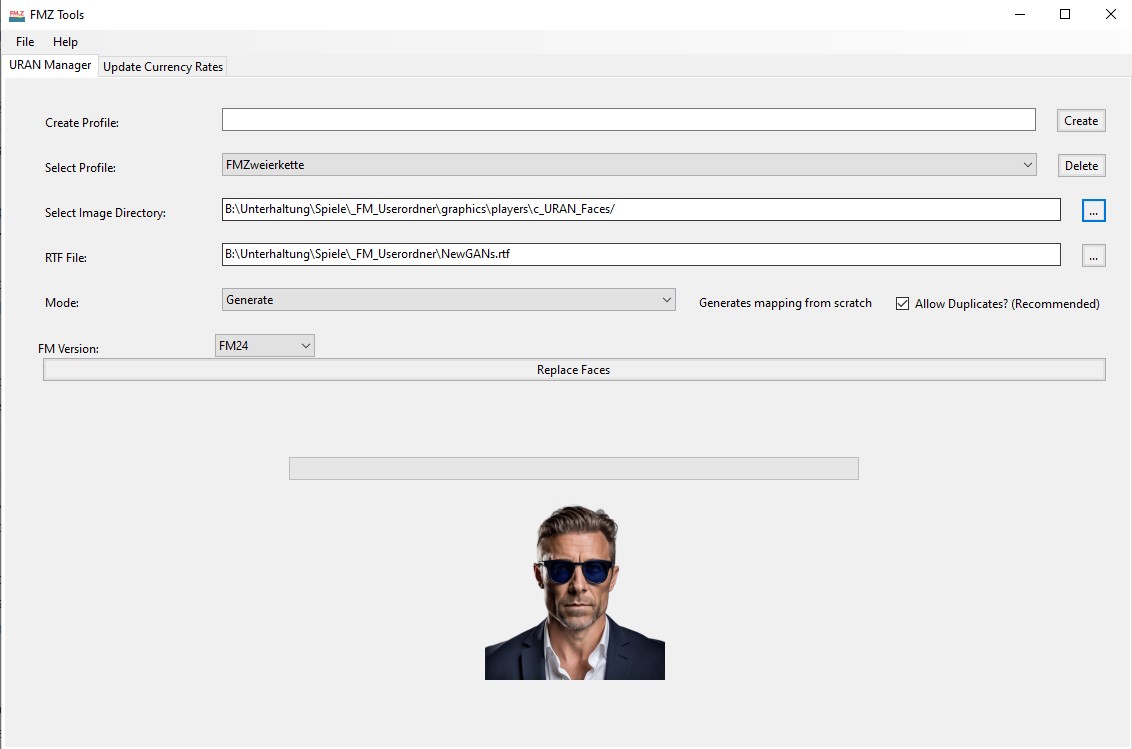
Step 5) Generating an RTF File in Football Manager
Now follow these instructions very carefully:
- Now open Football Manager and load your saved game.
- Click the FM Icon > Add New Manager and add a new manager
- (The reason for this is because your manager can be limited by your clubs scouting network, unemployed managers can view all players)

- Now playing as the new manager click “Shortlist” on the left
- Then click “New Search” in the top right (It may also say “Edit Search”)
- Now in the bottom left click the ⚙️ settings cog icon > Manager Filters

- Click “import” in the top right
- Now you should see a file called “is newgen search filter” select it and then click “load” in the bottom right
- If you don't see “is newgen search filter” then you've put the “filters” folder in the wrong place in the last step
- Now back on the screen we just were click ⚙️ again and now “is newgen seach filter”

- A new filer will now popup that looks like this:

- Now make sure the search isn't excluding your own players by clicking “Exclude” and making sure “Own Players” is unchecked.

- Click “Ok” to search and you will see some search results.
- Warning: If you have too many results e.g. 10,000 + you may find the next few steps to be very slow or crash you can use other filters like age to make the number of results smaller.
- Now click the dropdown button that lets you customise the view (you may also be more familiar with right clicking the table headings)
- Then click on Custom > Import View

- You should see the views from the views folder that you moved in the last step. If you don't you did something wrong there.

- Now click “SCRIPT FACES player search” and then click “Load”
- Now the player search results will look a little weird. That's fine, it's actually meant to look like that, ignore it.

- Now click on one of the players in the list and click Ctrl + A (windows) or Cmd + A (mac) it may hang for a minute or two if you have thousands of players. DO NOT get impatient and click anywhere else on the page, just wait for it.
- Now click the “FM” Icon and “Print Screen”

- Then make sure that “Text File” is selected

- Click okay and give your file a name such as newganfaces.
- Now remember the place we've been to twice already where we put the faces and the views and filters folders. Go there again and you should see a file called “newganfaces.rtf” or whatever you called it.
Mac: Application Support/Sports Interactive/Football Manager 20XX/newganfaces.rtf
Windows: Documents/Sports Interactive/Football Manager 20XX/newganfaces.rtf
Step 7) Using the FM.Z Tool
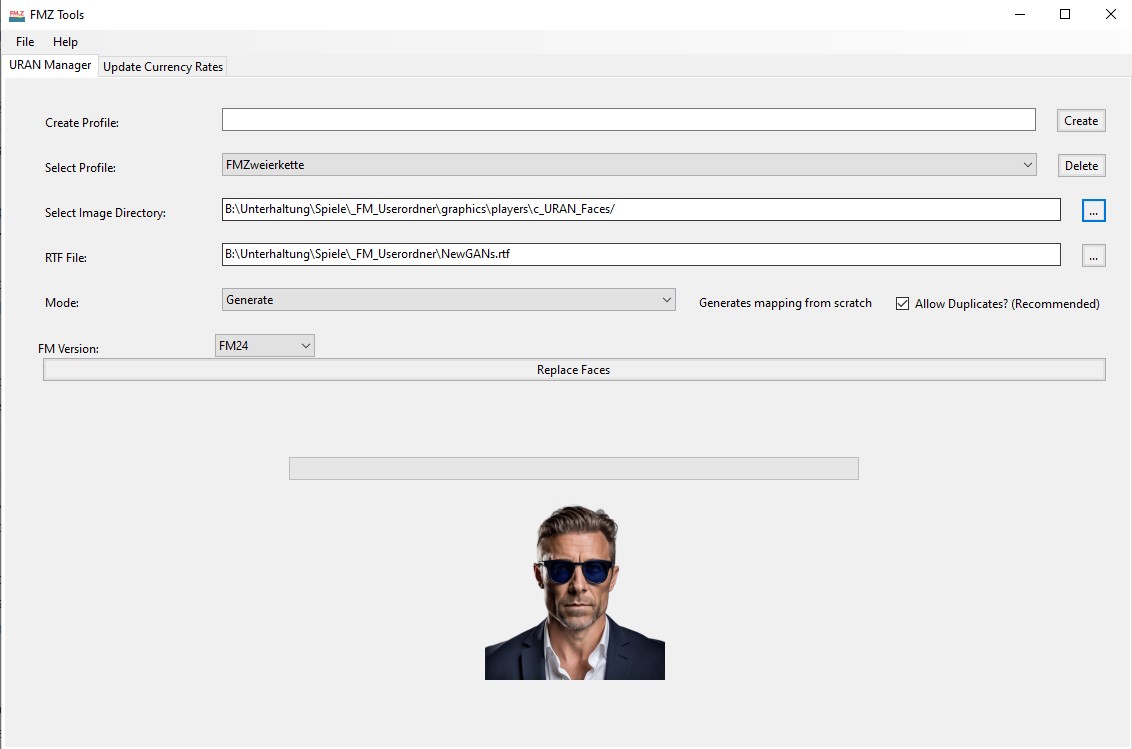
- Where it says “Create Profile” give it a name, something that relates to your save. Then click “Create” then where it says “Select Profile” click the dropdown to select the recently created profile.
- Where it says “Select Image” browse to the folder where we put the newgan faces e.g.
Mac: Application Support/Sports Interactive/Football Manager 20XX/Newgan Faces Megapack/
Windows: Documents/Sports Interactive/Football Manager 20XX/Newgan Faces Megapack/
- Where it says “RTF File” browse to where we saved the RTF file.
Mac: Application Support/Sports Interactive/Football Manager 20XX/newganfaces.rtf
Windows: Documents/Sports Interactive/Football Manager 20XX/newganfaces.rtf
- If you're doing this for the first time make sure that “Mode” is set to “Generate” if not you may want to consider using “Preserve” instead to keep the faces you've set previously.
- Now click “Replace Faces”
- You will see some loading animation and a success message.
- If you want to confirm that it worked. Check for a config.xml in the location you just selected for “Select Image”
Mac: Application Support/Sports Interactive/Football Manager 20XX/Newgan Faces Megapack/
Windows: Documents/Sports Interactive/Football Manager 20XX/Newgan Faces Megapack/
Step 8) Reset your FM Graphics Cache
Now you'll need to reset your Football Manager Graphics Cache to make sure it picks up the new files.
Simply follow these instructions:
a) Open Football Manager
b) Click Preferences on the start screen (or if you're already in a game FM Logo > Preferences)
c) Click the “Advanced” tab
d) On the right hand side select “interface”
e) Scroll down the Skin Heading
f) Uncheck “Use caching to decrease page loading times”
g) Tick “Reload skin when confirming changes to preferences”

h) Click “Reload Skin”

And now all the faces should be appearing for your newgens
You should go back into the preferences and follow the same steps but this time tick “Use caching to decrease page loading times”, this will help with the long term performance of the game, but needed to be unticked to install these graphics.
Frequently Asked Questions
You will have to reload the skin as per the installation instructions each time as well.
You'll need to Login to comment
philip
Can I have a link?
Evil-Muffin7
https://fm.zweierkette.de/grafiken-mods/uran-faces/
philip
thanx
DazS8
Hate Mega, used all my download quota apparently so got to wait until it resets or ………buy more (thats not happening)
Footygamer
Will be on here this weekend 🙂
Azrael
Thanks! I guess this facepack can be used with FMRTE as well as with the FM.Z tools, can't it?
Evil-Muffin7
I'm unable to confirm it might be best to ask the FMRTE creators or test it yourself. FMRTE might follow the old folder structures such as the NewGAN program.
This new version is an improved upgrade from the original.
clamel
Really stupid to put the files on such a website when in the process say you can DL it for free. Plenty off other websites that got no limits. But everyone is trying to squeeze a buck or two from all people.
DazS8
Its available to download on here now (Megapack & Update) so that solves the issue, if that is your a premium member of course.
clamel
Which I'm not. Just got the game for free on EPIC so can't see why I pay extra fees to several other places. I'm not alone on this if you thought that.
Azrael
Yes, I can see that… I hoped it could be seeded as a torrent so we could download it. That would be a simple, quick, and practical solution. It would also save you trouble and disappointment. I'll have to download it from Mega, and I will have to resume the download every six hours until I finish. I'll take it, but, anyway… Well…
DazS8
Yes, understood.
DazS8
A way around this is to sign up for a Mega account then download the Mega app to your desktop and use a vpn to get around the quota, thanks to @Evil-Muffin7 for the advice.
(it does work, I tried it out)
frikz
Did you manage to make it work? Their website states that the pack only works with FM.Z tools, but I can't make it work. Nothing happens when I click “Replace Faces”…
Ahmet Sanir
i have the same problem
frikz
Got it working now. My folder structure was wrong before. The correct structure should be: graphics\URANFacePack\players\male. Then in FM.Z tools, you should select the URANFacePack folder (or whatever you might have called it) and NOT any of the subfolders. Hope it helps
Ahmet Sanir
it worked this time, but only 262 players' faces have changed
Evil-Muffin7
Yes I got it to work by selecting the folder before players/male.
You must save your game add new manager as unemployed then do the search using the filter Regan and summit else such as the video.
I save my game add new manager update it then load the game again to avoid the extra manager. But there is alternative ways as found maybe on the video guide or this forum.
José Fernando Díaz Amador
Same for me, only 261 players changed, not the rest…
Ahmet Sanir
i solved it
Azrael
How did you do it?
Ahmet Sanir
i accidentally created a technical committee shortlist, came to the player list and reprinted it, and then a 52 MB rtf was created, and then when I tried it again in the fmz tool, the face of all the players was refreshed
LBOW6
I'm getting this far and now nothing is happening when I click replace? Is this a known issue?
Azrael
You can try and ask in this thread:
https://sortitoutsi.net/content/66867/fmz-tools-tool-for-creating-config-files-for-ultra-realistic-newgen-regen-faces-uran-facepack-installer
Evil-Muffin7
Are you using the correct facepack?
URAN pack has the following structure to work:
Football Manager 2024\graphics\pictures\faces\foldername\players\male\
LBOW6
I have a separate folder for DF faces.
Can you provide the link to URAN so I can check?
Evil-Muffin7
Official site is https://fm.zweierkette.de/en/uran-facepack-en/
PappaAshio
Tried browsing through the forum for the answer, but how specifically do I go about doing the same for the Newgan staff pack re: searching for staff new gens in the game, creating the RMF file, using the FMZ tool, creating/saving the config file etc?
Any sign posting or help would be appreciated!
PoorJack
When you do it for newgen players, you build a list and export a .rtf file. Very much the same for staff… you should notice that there's a view file for staff when installing NewGAN Manager or FMZ Tools.
In case, you still have no clue, reference here: https://www. youtube.com/watch?v=Fa7RzgnseYU
P.S. Please let me know how you can filter the genders for staff… Thanks.
enajeebhafc
hi guys, how do you do it with the 6 - _UltraRealistic NewGan Face CutOuts by RnR & FM.Z_