Subscribe to this thread (by following these steps) so you get notifications whenever a new version is released.
If you have any issues, first read the FAQ.
This file will need to be re-applied if/when official patches/updates are released to ensure full compatibility. This is due to the fact that some files which are removed when installing this file are automatically re-installed by Steam when official patches come out.
Some of these changes, ESPECIALLY THE CLUB NAMES, do NOT apply in existing save-games. There's a workaround for that in the first post.
The sortitoutsi real names fix changes the instances of fake names in Football Manager 2023 to the proper, real life names for awards, cities, stadiums and competitions, in cases where the actual name is not licensed, such as Premier League displaying instead of Premier Division. It will also fix the fact that the German and Japanese National teams don't call up real players. These are all fully save-game compatible.
There is also a club name changes file, which changes the names of clubs in a way which ensures that any nicknames entered in the default database are retained. This file includes the proper names for Brazilian, German, Spanish, Portuguese, Italian (including Napoli) and French clubs, as well as Manchester Utd, to circumvent licensing restrictions. It also adds real-life media and journalists, encompassing most major footballing nations and continents. Brazilian clubs' text colours are also changed through an editor data file. Another editor data file creates the Ajax non-playing staff and the German national team manager missing from the database due to licensing restrictions. Finally, it includes a small file which corrects the 3-Letter competition names to correspond with any changes made in the lnc files. For all the files in this paragraph to work, however, you will need to start a new game.
Follow the below instructions to install this version of this file
STEP 1.
OPEN
Program Files (x86)\Steam\SteamApps\common\Football Manager 2023\data\database\db\2300
DELETE only the dbc , edt and lnc folders
OPEN
Program Files (x86)\Steam\SteamApps\common\Football Manager 2023\data\database\db\2330
DELETE only the dbc , edt and lnc folders
OPEN
Program Files (x86)\Steam\SteamApps\common\Football Manager 2023\data\database\db\2340
DELETE only the dbc , edt and lnc folders
Notes: \Program Files (x86)\ could be \Program Files\ depending on your set up.
Equivalent folders for PC players on Gamepass
PC players on Gamepass
I am led to understand that mods are enabled by default this year, so nothing needs to be done other than the below
OPEN
Xboxgames\Football Manager 2023\data\database\db\2300
DELETE only the dbc , edt and lnc folders
OPEN
Xboxgames\Football Manager 2023\data\database\db\2330
DELETE only the dbc , edt and lnc folders
OPEN
Xboxgames\Football Manager 2023\data\database\db\2340
DELETE only the dbc , edt and lnc folders
Equivalent folders for PC players on Epic Games
Epic Games Installation
OPEN
Program Files (x86)\Epic Games\FootballManager2023\data\database\db\2300
DELETE only the dbc , edt and lnc folders
OPEN
Program Files (x86)\Epic Games\FootballManager2023\data\database\db\2330
DELETE only the dbc , edt and lnc folders
OPEN
Program Files (x86)\Epic Games\FootballManager2023\data\database\db\2340
DELETE only the dbc , edt and lnc folders
Notes: \Program Files (x86)\ could be \Program Files\ depending on your set up.
Equivalent folders for Mac users
Mac installation
OPEN
/ Users / username / Library / Application Support / Steam / steamapps / common / Football Manager 2023 / data / database / db / 2300
DELETE only the dbc , edt and lnc folders
OPEN
/ Users / username / Library / Application Support / Steam / steamapps / common / Football Manager 2023 / data / database / db / 2330
DELETE only the dbc , edt and lnc folders
OPEN
/ Users / username / Library / Application Support / Steam / steamapps / common / Football Manager 2023 / data / database / db / 2340
DELETE only the dbc , edt and lnc folders
The easiest way to get to these folders is by going to Finder > Go > Go to Folder and copy and paste these exact paths and you will be taken to the right places ~/Library/Application Support/Steam/steamapps/common/Football Manager 2023/data/database/db/2300/
AND
~/Library/Application Support/Steam/steamapps/common/Football Manager 2023/data/database/db/2330/
AND
~/Library/Application Support/Steam/steamapps/common/Football Manager 2023/data/database/db/2340/
Alternatively you can get to the Library folder by simply selecting Go from the top bar and holding "alt" key - The Library folder suddenly appears on the drop down menu
For Mac Lion users, the Library folder will be hidden. Use this link to find out how to show it.
For those struggling to find the Steam and Steam Apps folder etc using Mac with the new OS High Sierra, this link below shows how you can unhide your Library folder which will then let you find the other folders.
Equivalent folders for Xbox players on Gamepass
Xbox on Gamepass installation
OPEN
navigate to drive it was installed in (C: or D🙂
Xboxgames>Football manager 2023>content>data>database>db>2300
DELETE only the dbc , edt and lnc folders
OPEN
navigate to drive it was installed in (C: or D🙂
Xboxgames>Football manager 2023>content>data>database>db>2330
DELETE only the dbc , edt and lnc folders
OPEN
navigate to drive it was installed in (C: or D🙂
Xboxgames>Football manager 2023>content>data>database>db>2340
DELETE only the dbc , edt and lnc folders
If you can't find where your Xboxgames folder is, you can find it by clicking on “More actions” button (three dots that appears when you move your mouse cursor over Football Manager 2023 on Xbox app), then “Manage” → “Files” tab → “Browse…” button.
Equivalent folders for FM TOUCH 23 on Mac users
FM TOUCH 23 Mac Os installation
OPEN
/ Applications / fm.app / Contents / Resources / data / database / db / 2300
DELETE only the dbc , edt and lnc folders
OPEN
/ Applications / fm.app / Contents / Resources / data / database / db / 2330
DELETE only the dbc , edt and lnc folders
OPEN
/ Applications / fm.app / Contents / Resources / data / database / db / 2340
DELETE only the dbc , edt and lnc folders
Equivalent folders for Steam Deck users
Steam Deck installation
if game is store on external micro SD card
OPEN
devices / rootfs / run / media / mmcblk0p1 / steamapps / common / Football Manager 2023 / data / database / db / 2300
DELETE only the dbc , edt and lnc folders
OPEN
devices / rootfs / run / media / mmcblk0p1 / steamapps / common / Football Manager 2023 / data / database / db / 2330
DELETE only the dbc , edt and lnc folders
OPEN
devices / rootfs / run / media / mmcblk0p1 / steamapps / common / Football Manager 2023 / data / database / db / 2340
DELETE only the dbc , edt and lnc folders
if game is stored on internal storage
OPEN
devices / home / deck / .local / share / Steam / steamapps / common / Football Manager 2023 / data / database / db / 2300
DELETE only the dbc , edt and lnc folders
OPEN
devices / home / deck / .local / share / Steam / steamapps / common / Football Manager 2023 / data / database / db / 2330
DELETE only the dbc , edt and lnc folders
OPEN
devices / home / deck / .local / share / Steam / steamapps / common / Football Manager 2023 / data / database / db / 2340
DELETE only the dbc , edt and lnc folders
STEP 2:
COPY the dbc, edt and lnc folders from the downloaded pack
STEP 3:
PASTE them into each of your respective folders mentioned in step 1.
These are what the respective folder structures should look like in the 2340 folder:
dbc:

dbc/permanent:

edt/permanent:

lnc:

STEP 4:
COPY the 9 files located in the EDITOR DATA FILES folder in the downloaded pack
STEP 5
PASTE to \Documents\Sports Interactive\Football Manager 2023\editor data
This is also the same folder to be used for Gamepass.
Equivalent folder for Mac
Users/YOUR Mac USERNAME/Library/Application Support/Sports Interactive
By default this folder is hidden, so to access you need to do as follows:
Open Finder
Click ‘Go’ from the menubar
Press and hold down the ‘Option’ (Alt) key
This will bring up the ‘Library’, click to enter then go to ‘Application Support’ -> ‘Sports Interactive’ -> ‘Football Manager 2023’
Equivalent folder for Steam Deck
devices / home / deck / .local / share / Steam / steamapps / compatdata / 1904540 / pfx / drive_c / users / steamuser / My Documents / Sports Interactive / Football Manager 2023 / editor data
This should be what your editor data folder looks like now. There may initially be a config.xml file in this folder and it can be safely overwritten; it is generated by FM every time the game starts.

To make sure the files have been applied correctly, go to English Premier Division in your saved game, and it should be renamed to Premier League. If you are in the middle of a save-game when you install this download, Japanese and German national teams will be populated in the next instance that players are called up, and not immediately. Do keep in mind that this file does not add Japan-based players, who are not in the official database and will need a third-party add-on to be created and added.
Club names are only changed if you apply the editor data files before starting a new game. For a workaround if you've already started a new save-game, then please read the opening post of this thread.
Comments
You'll need to Login to comment

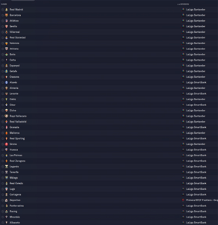
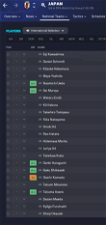


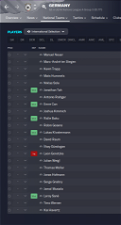

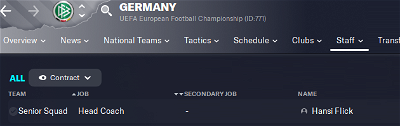
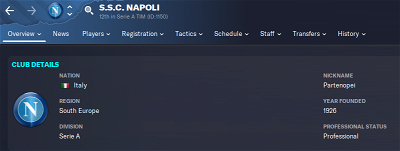

mons
That does not mean it is beyond the realms of possibility that you haven't done so correctly this time 😕
The official 23.5 update was released on 9 May, and I note that you only downloaded v5.0 of this download just a few minutes before posting here:
I surmise you have been using the previous version of the fix before, which you downloaded a while back now.
The main post states that “This file will need to be re-applied if/when official patches/updates are released to ensure full compatibility. This is due to the fact that some files which are removed when installing this file are automatically re-installed by Steam when official patches come out.” The penultimate paragraph of the main post as well as point 3 of the FAQ address the fact that “If you are in the middle of a save-game when you install this download, Japanese and German national teams will be populated in the next instance that players are called up, and not immediately.”
Therefore it is not inconceivable to conclude that this happened because you did not download the most recent fix as soon as it was released, which I do in as timely a manner as possible precisely to avoid users suffering from the same issue that you are.
Marcek
I know that. I do this with every new update of this patch. I will check what it looks like on my current career, I have August, vocations are probably closer to September 2023. We'll see. Then I'll let you know, I'll also start my career again on another save game, and we'll see what it looks like there after starting the game on the Iceland database - May 8, 2023, because there is probably no country that has a closer date for the start of the game and the new season, right?
mons
If you upload screenshots of the 3 edt/permanent and lnc folders in the data directory, I can see if all is well there. No need to start a new game, and it's completely irrelevant which country you start the save in and how close or how far it is to the current real-life date.
Marcek
But why should I take these screenshots? You have a black and white description of how to install it. You delete 3 folders, dbc/inc/edt and paste those from you, I always do that. So I got what's in the package, nothing else 😉
mons
The file works perfectly fine. If it's not working for you, you will have done something not quite right. Screenshots always help me in pinpointing the issue, and therefore the solution, much more than mere words, especially if you're using a translator to change your description into English, which may lead to misunderstandings. I'm trying to help you, I don't understand why you're so resistant 😕
Marcek
Ehh… hold on, i hope it's enough.
mons
So far, so good but I asked for the 3 edt/permanent and lnc folders, i.e. those in the 2300, 2330 and 2340. I don't need to see the dbc folders at all, which is why I didn't ask for them 😉
Marcek
I gave you from folders that I delete and add from YOU. Just like in the manual.
I guess I don't understand what other such folders you're talking about, I don't have them anywhere else. I also don't use Name Fix from anyone else, always from you.
mons
I don't understand why you're so resistant to my attempts to help you. If you just show me what I asked you, we'd have resolved this yesterday.
For the last time, can I please have screenshots of your edt/permanent and lnc folders in the 2300 and 2330 directories, i.e. the ones shown below which you cannot fail to have in your installation folder?
Marcek
So far I don't see an attempt to help, you have screenshots, now you have another one, so explain to me what the problem is. Because how many times can I say that you have done as in your instructions? Did you say anything about screenshots yesterday? I don't remember dude 😉 You have another one, I hope you mean, you don't clearly tell me what specific folders you want, and I do as in the instructions. I don't touch anything else.
mons
I can now tell that the 2300 and 2330 folders were edited yesterday evening, when you downloaded v5.0 of this fix, which is why I asked for screenshots in the first place. Many, many times in the past, users have asserted that they have installed the fix correctly, but screenshots showed this was not the case, which is why I now ask for screenshots to eliminate this possibility.
The likelihood is that you were using the old version of the fix between the release of the official 23.5 update on 9 May and the downloading of v5.0 of this fix yesterday. The official 23.5 update, as often happens with these official updates, automatically re-installs some of the files which are removed when you install this fix, specifically 4 or 5 SI files in the dbc/permanent folder, the fake.edt folder in the edt/permanent folder and various SI lnc files in the lnc folder.
This means that you might start your save with the correct fix and with the German and Japanese national teams being populated with real players, but lose this function once an official update is released and these files recreated through Steam without your knowledge, leading to the German and Japanese national teams being populated with grey players when they next have call-ups subsequent to the release of the update.
In short, it seems you're now fine and that the German and Japanese teams will be populated with real players when they next call players up 👍
Marcek
And that's what I was all about all along. As I said, I've done it as always, according to the instructions for several years, maybe even since it's posting here on sorti. It's strange that such important games were played with unreal players.
Which league has the nearest June/July 2023 start of the season? Iceland - 5/8/2023, is there anything closer?
mons
You clearly aren't understanding what I'm saying. Games were played with grey players because you didn't install this fix for a month and a half in real life. It is completely immaterial what date it is in the game, whether it's 2023 or 2050. Because you didn't update the files of this fix, grey players appeared for the German and Japanese national teams during the period in which you played FM23 between the release of the official update on 9 May and yesterday when you downloaded v5.0 of this fix.
While you installed it correctly, you didn't unfortunately install it in time…
Marcek
NO. It's you who don't understand, according to you I didn't update it, according to me yes. Well, it's not going anywhere. I don't have time for this, sorry.
I'm not asking for an in-game date. You obviously don't read with comprehension.
I am asking exactly when a person wants to start a new career from real time (irl), it is 25 Jun 2023 - today. What country/what league is offering the closest start to this date in the game itself. I found Iceland that offers US players May 8, 2023. Is there any other country / league that has a start closer to that date, i.e. June 2023. If anyone would like to start their career from the 2023/24 season and the current window.
I hope you understand now, it couldn't be easier.
mons
I showed you screenshots which clearly demonstrate that you didn't update the fix until yesterday evening. I don't comprehend why you insist you did when it's clear that you didn't 😕 I've also explained several times that this has caused the issue with some international matches being played with grey players, but you clearly either haven't understood, or don't want to.
If I'm not understanding you, it's because your explanations are fed through an online translation tool and which I already explained isn't doing a particularly good job.
Finally, the question you're asking has nothing to do with the contents of this thread, so why are you asking it here? 😕
Good day to you, I have no more time to waste 👍
Marcek
Ok, thanks for nothing 😉
bigpole
It's nothing wrong in asking for help if something it's not working as intended. But it was pointed out to you that you didn't have the lastest fix applied and that's why you had problems with international squads. You also said that it is not your first time with real fix, so you should know that it needs to bo re-applied each time a new patch is coming out. To avoid situation like yours.
You were hesistant to show the folders when asked (to check if you have latest fixes applied), and it turned out that you didn't have newest fix. So please stop blaming mons and just admit that you forgot.
jmcardle733
Just having a problem trying to unzip updated files of the real name fix update launched most recently uninstalled WinRar and got 7Zip still same issue any feedback appreciated
mons
I'm not sure why you decided that creating a new thread was the way to go rather than posting in the dedicated thread for this file 😕 I've now merged it.
It's far from clear what the issue is at your end. Can you please give a better explanation, as well as any screenshots you think might prove of assistance? Merely stating the equivalent of “file isn't working” gives us no context whatsoever. Help us help you 😉
Rhys
# Brighton & Hove Albion (Falmer Stadium)"STADIUM_NAME_CHANGE" 126070 "American Express Stadium" ""Source
―
# Club Athletico Paranaense (Estádio Joaquim Américo Guimarães)"STADIUM_NAME_CHANGE" 107207 "Ligga Arena" ""Source
―
# Galatasaray S.K (Ali Sami Yen Spor Kompleksi)"STADIUM_NAME_CHANGE" 70023831 "Rams Global Stadium" ""Source
―
# Morecambe (Globe Arena)"STADIUM_NAME_CHANGE" 29039507 "Mazuma Mobile Stadium" ""Source
―
# Shrewsbury Town (New Meadow)"STADIUM_NAME_CHANGE" 29005271 "Croud Meadow" ""Source
―
# Wrexham (Racecourse Ground)"STADIUM_NAME_CHANGE" 741 "STōK Racecourse" ""Source
sergio27
vilafranquense (liga 2 portugal) switched to Avs Futebol SAD and the new team will play at the Estádio doesportiva dasAVES
kenolio
- "COMP_LONG_NAME_CHANGE" 130023 "Danske Bank Premiership" ""
- "COMP_LONG_NAME_CHANGE" 130024 "Lough 41 Championship" ""
- "COMP_LONG_NAME_CHANGE" 147023 "Lough 41 Intermediate League" ""
+ "COMP_LONG_NAME_CHANGE" 130023 "Sports Direct Premiership" "
+ "COMP_LONG_NAME_CHANGE" 130024 "Playr-Fit Championship" "
+ "COMP_LONG_NAME_CHANGE" 147023 "Playr-Fit Premier Intermediate League" ""
https://www.nifootballleague.com/premiership/
https://www.nifootballleague.com/championship/
https://www.nifootballleague.com/premier-intermediate/
DKonan
@mons i do not have this folder “\Documents\Sports Interactive\Football Manager 2023\editor data" and I dont know what is wrong
mons
What operating system do you have, and have you run the game at least once?
fabito
Does this work If i run my game on spanish? Will the names appear in spanish?
Thx!
mons
It will work, but it will display names the same irrespective of whether you play in English or any other language, I think.
majaman
"CLUB_LONG_NAME_CHANGE" 136249"FK VIAGEM Ústí nad Labem" ""
"CLUB_SHORT_NAME_CHANGE" 136249 "Ústí nad Labem" ""
"COMP_LONG_NAME_CHANGE" 7560276 "NIKÉ Liga" ""
"COMP_SHORT_NAME_CHANGE" 7560276 "NIKÉ Liga" ""
"COMP_LONG_NAME_CHANGE" 7560279 "Slovnaft Cup" ""
"COMP_SHORT_NAME_CHANGE" 7560279 "Slovnaft Cup" ""
#"CLUB_LONG_NAME_CHANGE" 116156 "FK Příbram" ""
#"CLUB_LONG_NAME_CHANGE" 136228 "FK Příbram B" ""
kwiatek23
I downloaded the latest version of fm 23 licensing and the game crashes every 2 days after {"response"/"ok","_rxid"/"92ba0200-43f6-640a-0000-0000000000000"}.dmp I do in steam local files verification is consistent and again 2 days I am asking for help
mons
Chances are you haven't installed it correctly since I've never seen that error before.
Can I see screenshots of your folders please?
kwiatek23